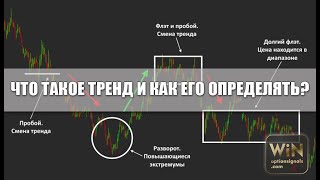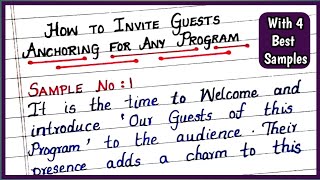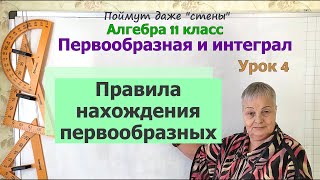Power BI visualization is a holistic visualization tool. You can draw most of the popular charts with it. However, there is always some needs for specific charts that may not be available in Power BI standard visualizations of the marketplace. There is a possibility to extend the visualization capabilities using R language.
There are two ways to use R to extend the visualization possibilities. The approach was introduced in 2015 as “R” custom visual that you can draw chart by writing R scripts. Drawing chart by writing R codes inside Power BI is so easy. However, the editor for writing R was not that was good and also the end-user able to see the R code behind the chart.
The second approach for using R to have more chart in Power BI has been introduced in mid of 2017 that is about creating Custom visual file (pbiviz file) using R and JASON language.
In this seminar, you are going to learn how to create any custom visual by writing R codes. You'll be able to create a custom visual that has a specific icon, name, and input variables by changing some files like “script.r”, “pbiviz.json” and “capabilities.json”. The session has all demo and required steps to create a custom visual using R.
- - - - - - - - - - - - - - - - - - - - - - - - - - - - - - - - - - - - - - - - - - - - - -- - - - - - - - - - - - - - - - - - - - - - - -
Next step on your journey:
👉 On-Demand Learning Courses FREE Trial: [ Ссылка ]
🔗Pragmatic Works On-Demand Learning Packages: [ Ссылка ]
🔗Pragmatic Works Boot Camps: [ Ссылка ]
🔗Pragmatic Works Hackathons: [ Ссылка ]
🔗Pragmatic Works Virtual Mentoring: [ Ссылка ]
🔗Pragmatic Works Enterprise Private Training: [ Ссылка ]
🔗Pragmatic Works Blog: [ Ссылка ]
Let's connect:
✔️Twitter: [ Ссылка ]
✔️Facebook: [ Ссылка ]
✔️Instagram: [ Ссылка ]
✔️LinkedIn: [ Ссылка ]
✔️YouTube: [ Ссылка ]
Pragmatic Works
7175 Hwy 17, Suite 2 Fleming Island, FL 32003
Phone: (904) 413-1911
Email: training@pragmaticworks.com
---------