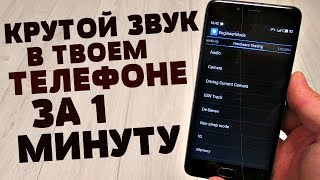In this Photoshop tutorial, I'm going to show you how to use the Direct Selection and Path Selection Tools, along with all the options and parameters you can change.
00:37 Direct Selection Tool
01:07 Path Selection Tool
02:09 Top Options (Parameters/Settings)
02:19 Select Dropdown
02:53 Fill and Stroke Options
05:43 Width/Height
06:04 Path Operations
06:31 Path Alignment- Distribution
06:48 Arrangement- Align Edges
07:29 Path Options- Constrain Path Dragging
08:24 Outro
MY AMAZON STORE👉 [ Ссылка ]
This page may contain affiliate links. If you purchase a product through one of them I will receive a commission (at no additional cost to you). I only endorse products that I personally have used and/or personally recommend.
This channel's content is meant for audiences over 13 years old.