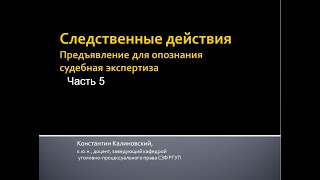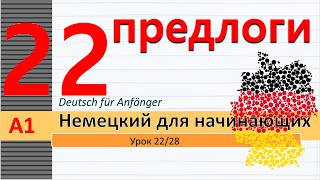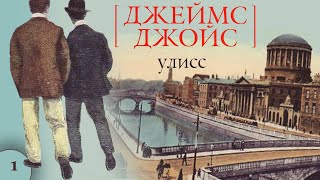This is an educational video in demonstrating How to compare two pdf documents for differences. Topics are summarized as following.
00:00 Introduction
00:52 How to compare two pdf documents in adobe acrobat pro/ How to compare two pdf documents
01:14 Compare text only in adobe acrobat pro
02:42 Summary Report
03:42 Color legend in Adobe Acrobat Pro
04:00 Side-by-side view in comparing pdf/Old file view in comparing pdf/ New file view in comparing pdf
04:53 How to toggle between the changes
05:45 How to use the filter option in comparing pdf
06:23 How to change status in comparing pdf
07:10 How to filter based on status while comparing pdf
07:20 How to print a summary report
07:30 Conclusion
Let’s be social at:
LinkedIn: [ Ссылка ]
Facebook: [ Ссылка ]
Twitter: [ Ссылка ]
#Learninghome #Adobeacrobattutorial
How to compare two pdf documents for differences
Теги
Learning homecompare pdf filescompare two pdf filescompare two versions of a documentHow to compare two pdf documents for differencesHow to compare two pdf documents in adobe acrobat proHow to compare two pdf documentsCompare text only in adobe acrobat proSummary ReportColor legend in Adobe Acrobat ProSide-by-side view in comparing pdfHow to toggle between the changeHow to use filter option in comparing pdfHow to filter based on status while comparing pdf