Manage clients effortlessly with this easy-to-use & flexible CRM (customer relationship management) system for Google Sheets.
CRM software is packaged with features you'll never use, plus a sizable monthly cost. Ever wish you could simply copy-paste your contacts into a spreadsheet to manage clients? With this 100%-customizable Google Sheets CRM template, you can do exactly that & more!
READ MORE — [ Ссылка ]
DOWNLOAD HERE — [ Ссылка ]
* *
Learn how to create a CRM (customer relationship management) system with Google Sheets:
Don't waste money on monthly subscriptions and features you'll never use: this Google Sheets CRM has everything you need — from customer & prospect management to automated dashboards & integrations with Gmail and Toggl time tracking.
How to use Google Sheets as your CRM:
00:00 - 00:46 Overview of Google Sheets CRM: Dashboards & more
00:47 - 01:15 Define sales stages and client codes
01:15 - 01:58 Managing prospects & customers
01:59 - 02:36 How-to add new customers
02:37 - 03:33 Toggl time tracking
03:34 - 04:03 One-time configuration
04:04 - 04:59 Gmail labels automation
05:00 - 06:07 Toggl configuration
06:08 - 07:39 Quarterly dashboards & updates
07:40 - 08:17 Annual dashboards
08:18 - 09:00 Google Sheets CRM template
Ever forget to send an invoice until a month after a project finished? Lose track of a new client or project for a few days? Or perhaps you’re getting so many new leads that it’s become harder to keep up!
If this sounds like you, then the Google Sheets CRM can help streamline your client management operations in a matter of minutes.
A spreadsheet-based CRM template for Google Sheets, perfect for freelancers & agencies.
Browse VIP Graphics: [ Ссылка ]
Download freebies: [ Ссылка ]
Read our blog: [ Ссылка ]
Created by VIP Graphics: [ Ссылка ]
READ MORE — [ Ссылка ]
DOWNLOAD HERE — [ Ссылка ]
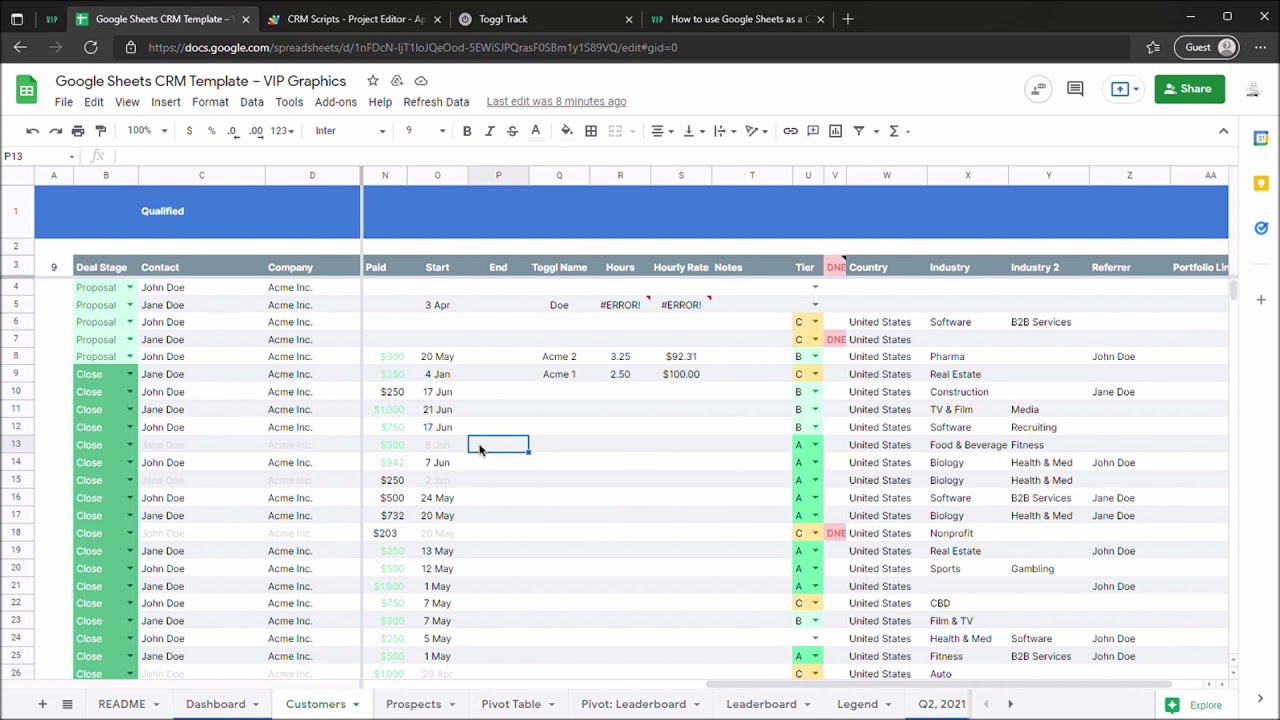
![8 HACKERS que CAMBIARON el MUNDO [RECOPILACIÓN]](https://i.ytimg.com/vi/8PN58BEusbE/mqdefault.jpg)









































































