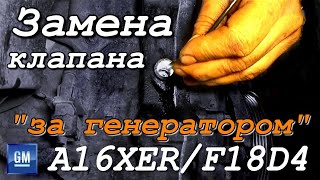Practice your data science skills with SAS Viya for Learners, your free cloud-based access to the latest SAS Viya applications including SAS Visual Analytics, SAS Data Studio, SAS Model Studio, Jupyter Lab and more. All you need is an internet connection and an academic email address!
In this SAS How To Tutorial, SAS’ Dominique Weatherspoon tells you how to access SAS Viya for Learners and gives you a tour of the interface. She also shows you how to uses SAS Visual Analytics to analyze data and create reports.
Chapters
0:00 – Introduction
0:45 – Accessing SAS Viya for Learners
1:37 – Exploring SAS Viya for Leaners
2:49 – Analyzing data with SAS Visual Analytics
5:26 – Other Applications in SAS Viya
Access SAS Viya for Learners
◉ SAS Viya for Learners – [ Ссылка ]
Additional Resources
◉ SAS Viya Quick Start Tutorial Playlist – [ Ссылка ]
◉ SAS Skill Builder for Students – [ Ссылка ]
◉ SAS Educator Portal – [ Ссылка ]
◉ SAS OnDemand for Academics – [ Ссылка ]
◉ Getting Started with SAS OnDemand for Academics – [ Ссылка ]
◉ SAS Learning Subscription – [ Ссылка ]
◉ SAS Software for Learning Community – [ Ссылка ]
◉ Free Online Training – [ Ссылка ]
SUBSCRIBE TO THE SAS USERS YOUTUBE CHANNEL #SASUsers #LearnSAS
[ Ссылка ]
ABOUT SAS
SAS is a trusted analytics powerhouse for organizations seeking immediate value from their data. A deep bench of analytics solutions and broad industry knowledge keep our customers coming back and feeling confident. With SAS®, you can discover insights from your data and make sense of it all. Identify what’s working and fix what isn’t. Make more intelligent decisions. And drive relevant change.
CONNECT WITH SAS
SAS ► [ Ссылка ]
SAS Customer Support ► [ Ссылка ]
SAS Communities ► [ Ссылка ]
SAS Analytics Explorers ► [ Ссылка ]
Facebook ► [ Ссылка ]
X ► [ Ссылка ]
LinkedIn ► [ Ссылка ]
Blogs ► [ Ссылка ]
RSS ► [ Ссылка ]