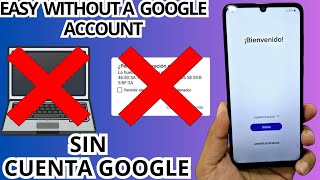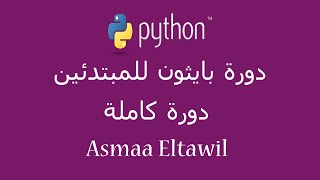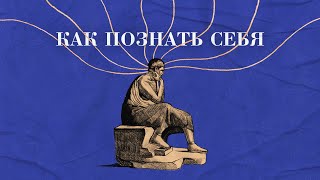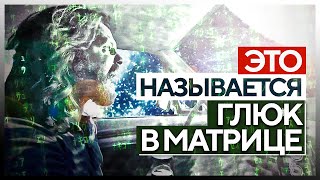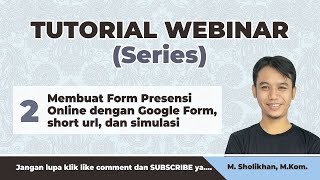This is a description on how you can set your Google Chrome browser to automatically restore or take you back to your previous session whenever you close it so that you are not worried about losing your tabs.
The first option described mentioned that you can use shortcut keys to achieve the same.
- So if you open your browser and you want to restore your previous tabs , just press CTRL + SHIFT+T or COMMAND+SHIFT+T
The disadvantage with this method is that it will restore your previous session on a new window, and then you will end up with two windows running at the same time.
The second option which is faster and will save you the pain of using shortcut keys is to enable auto restore session from the browser settings
- So you go to the browser settings, then look for start up options and then enable the automatic restoration of your previous browser session as shown in the video. 3.16
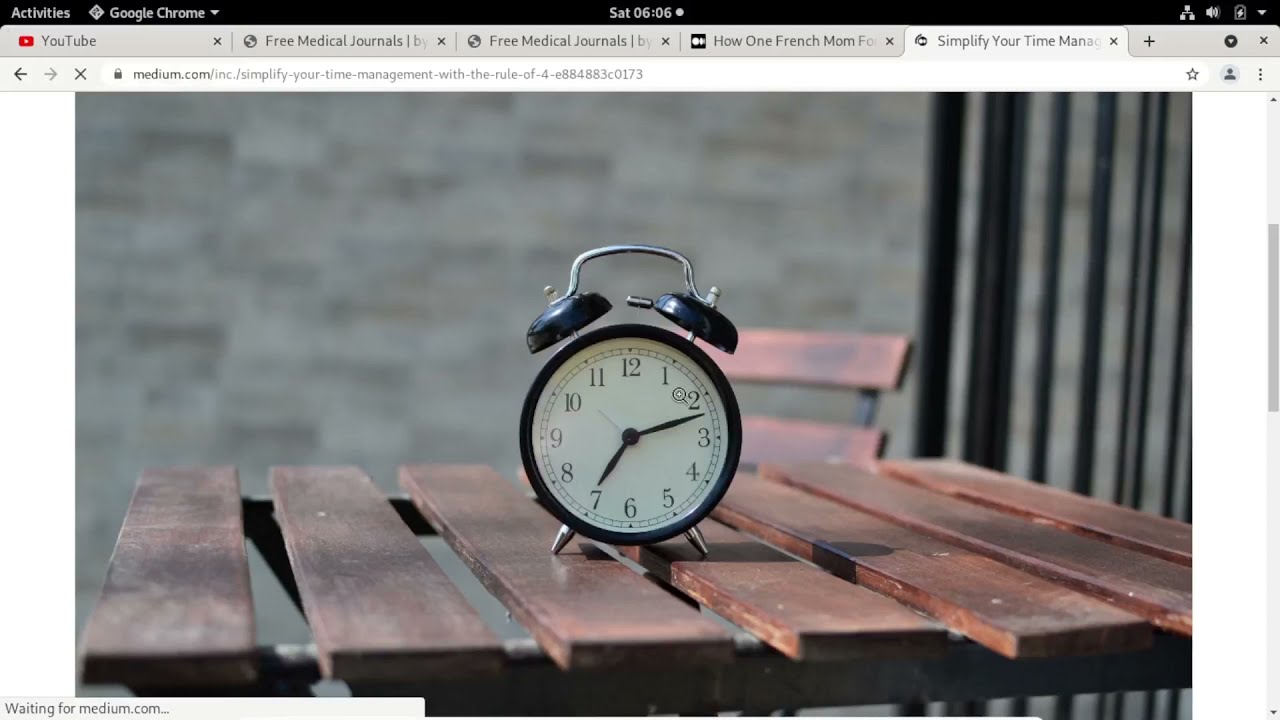


![InkScape - Tutorial for Beginners in 13 MINUTES! [ FULL GUIDE ]](https://i.ytimg.com/vi/rFYQW2DCM2I/mqdefault.jpg)