How to delete Facebook Ads Account | Remove Credit Card. Facebook has a trick of taking people's money for free and a lot of people have been complaining about it and am one of the victims. That is why I decided to make a video about this.
Remove your bank account from your payment methods
From a computer, go to your Payment Settings in Ads Manager.
In the Payment Method section, click Show More to display all of your ad account's payment methods.
Find your bank account and then click Remove.
In the confirmation screen, click Remove.
Thank you for tuning in - in today's videos I will be showing you how to remove your credit card on Facebook or how to delete your Facebook ads account rather.
We all know the feeling of being debited by Facebook and we know that there is no reimbursement nor is there renewal of ads in this case.
Music: [ Ссылка ]
How to Delete Facebook Ads Account and remove Credit Card Info 2020
How to Delete Facebook Ads Account and remove Credit Card Info 2020 .We need to verify your balance before removing your only payment method on file. Please go to “Manage ads” and turn off your ads, then return here in 30 minutes to pay your balance and remove your payment method. If you don’t want to turn off your ads, you can add a new payment method before removing this one. This solution works but if facebook continues even after deleting your account . go to your bank and change your credit card. here is the link to the page where you can remove your info or delete your account.[ Ссылка ]
Facebook have been taking my money from my credit card without my authorization and with no ads running . This is a behavior I really hated that and my bank said I can only change my bank card then they will stop other wise they were going to take money until until.
Also facebook themselves gives us guidelines on how to do it the guidelines below are from official website of facebook.
Remove your bank account from your payment methods
f you use direct debit as a payment method, you can remove your bank account when you no longer want it to be connected to your ad account.
Before you begin
To manage an ad account’s payment methods, you have to be an admin of the ad account.
If you not only want to remove your bank account as a payment method, but also want to continue advertising on Facebook, first add another payment method.
If you want to remove your bank account and close your ad account, deactivate your ad account instead.
Remove your bank account from your payment methods
To remove your bank account:
Go to your payment settings in Ads Manager.
In the Payment method section, click Show more to display all of your ad account’s payment methods.
Find your bank account and then click Remove.
On the confirmation screen, click Remove.
Your bank account is removed from your ad account.
How do I stop Facebook from charging my credit card?
If your credit card is the primary payment method for your Facebook Ads account, you can't remove it unless you add a new payment method from your ads manager. You can also close your Facebook Ads account to stop all advertising and remove all cards from your account.
How did Facebook get my credit card information?
The most likely explanation is you gave Facebook your CC number at some point. Second most likely is you gave your CC number to a company that belongs to Facebook. No external company, like Google, would share your payment information with Facebook without your explicit permission.
How do I stop Facebook ads from taking money?
From a computer, go to your payment settings in Ads Manager. In the Payment method section, click Show more to display all of your ad account's payment methods. Find your bank account and then click Remove.
How do I contact Facebook about unauthorized charges?
If you don't recognise charges on your mobile phone and would like to contact Facebook, please
dispute the charges through Facebook's Payments Support Center. You'll find the contact link under the Get Help section at the bottom of the page. You may need to provide transaction information for Facebook to assist you.
How to cancel Facebook subscription in easy steps
Log into your account.
Click the arrow in the top right corner of the screen.
Select 'Settings' from the dropdown.
Go to 'Your Facebook Information' on the left panel.
Click on 'Deactivation & Deletion'.
Select 'Delete Account' and click 'Continue'.
Will Facebook refund my money if I was scammed?
Purchase Protection is free, and automatically covers eligible orders. Purchase Protection means that you can request a refund if: You didn't receive your order. The product arrived damaged or different than described on the listing (example: the condition isn't accurate).
How do I see my Facebook Subscriptions?
To view your list of subscribers, go to your profile (Timeline) and click on the Subscrebe
How to delete Facebook Ads Account | Remove Credit Card
Теги
How to delete Facebook Ads Account | Remove Credit Cardfacebook ads 2022facebook ads coursefacebook ads tutorialcreditcardcredit card debtcredit card guncredit card payments explainedcredit card payment systemfacebook ads paymentdisabled payments ads manager facebookhow to delete payment method on facebook pagehow to delete facebook payment historyfacebook payment methodfacebook payment method not workingfacebook payment method disabledfacebook ads




![44 Котёнка | 120 МИНУТ полных серий! [ПОЛНЫЕ СЕРИИ]](https://s2.save4k.org/pic/2EFqg_Z7X8s/mqdefault.jpg)




![[AI Girl Art 4K] Metaverse Bikini Fashion Lookbook](https://s2.save4k.org/pic/ed1PWl1I02M/mqdefault.jpg)



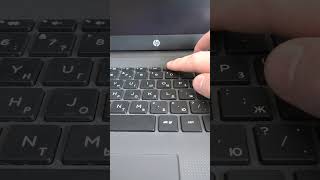















































![TOP MIX MADO Summer Mix 2024🌴 Deep Feelings, Deep House Mix [MADO Music 2024]](https://s2.save4k.org/pic/XPFqZaV0hKg/mqdefault.jpg)









