This is the second part of our Finance App series, and in this video, we’re continuing the build by implementing advanced features and further developing the User Interface using React Native and Expo for the frontend and managing our data locally with WatermelonDB. Ready to dive in? Let's get started!
1️⃣ Watch the first part here: [ Ссылка ]
*✅ Project Page:* [ Ссылка ]
*💻 Source Code:* [ Ссылка ]
❗Try our *FREE* 2-day Masterclass on notJust.Academy: [ Ссылка ]
📚 This video includes a lot of tools and technologies, providing an excellent opportunity to learn about:
- Designing a simple user-friendly interface with React Native
- Managing local databases
- Configuring WatermelonDB
- Syncing data across devices with WatermelonDB
📚 Enroll NOW in *The Full-Stack Mobile Developer course* and don’t miss out on your chance to become a 6-figure dev! Check out what our successful students are saying about their experience:
[ Ссылка ]
💡 Have an idea for a future tutorial? Share it on our Idea Board: [ Ссылка ]
*💬 Join the notJust Development gang and let's build together:*
Twitter: [ Ссылка ]
Instagram: [ Ссылка ]
Facebook: [ Ссылка ]
LinkedIn: [ Ссылка ]
Discord: [ Ссылка ]
Timecodes:
Disclaimer: This build is for educational purposes only. All views, opinions, and technology choices expressed in this video are my own and do not represent the views, opinions, or technology choices of any entity I have been, am now, or will be affiliated with.
#notjustdev #financeapp #reactnative
Local-First Finance app with React Native, Expo & WatermelonDB
Теги
vadim savinnot just developmentnotjust.devlive codingreact tutorialreact native tutorialreact native for beginnersReact Nativestep-by-step tutorialOffline-First AppsexpowatermelonDBbuild finance applocal database managementlocal-first applicationdata syncingefficient data handlingexpense tracking appdebugging react nativefinance management applicationbuild a local app in react nativeexpo local applicationsync data watermelonDB




























































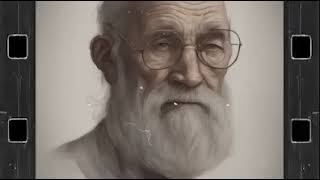

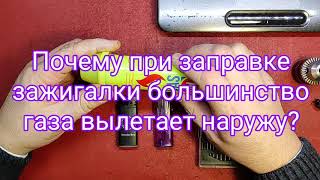

![[Решено] Как исправить ошибку USB флешки нет носителя 6 способами? 2024](https://s2.save4k.su/pic/6duPVAt6CI8/mqdefault.jpg)










