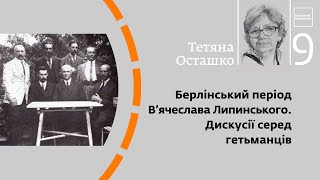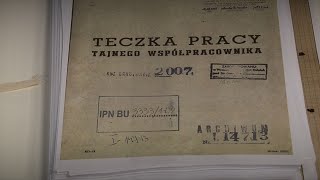In this video I'll show you how to switch and migrate from Yoast SEO to Rank Math. Its easily done, but we have to do somethings extra to make sure everything is being migrated. 👇🏻👇🏻👇🏻 Read more 👇🏻👇🏻👇🏻
Do you want to support me? Register via [ Ссылка ], leave a like, watch another video from me, buy Divi with 10% discount / a hosting plan with 80% discount via the link below. That will help me enormously to create these free videos for you and keep going!
⇒ Software that I recommend:
✅ Hosting & domain ⇒ [ Ссылка ]
✅ Best caching plugin ⇒ [ Ссылка ]
✅ Divi with 10% discount ⇒ [ Ссылка ]
✅ Elementor Pro ⇒ [ Ссылка ]
⇒ Top video's I recommend:
[ Ссылка ]
[ Ссылка ]
[ Ссылка ]
[ Ссылка ]
[ Ссылка ]
I want you to succeed with your website, so lets get started.
⏱️Timestamps⏱️
0:00 Intro
0:44 What are we going to migrate
1:22 Sign up with Rank Math
1:57 Install Rank Math
2:40 Setup Wizard
4:30 Check the migration
5:26 Fix the partial import
6:49 Fix missing SEO Scores
7:49 Clean up Yoast SEO from database
8:49 Delete Yoast SEO plugin
Thank you for watching! 😀
✅For tips and tricks on getting the most out of WordPress, don't forget to subscribe: [ Ссылка ]
🧾 Transscript 🧾
Hey guys, what's up? I'm Matt and in this video we're gonna switch from Yoast SEO to Rank Math on a live website. If you follow all the steps all will be fine. Let's dive in right now.
First we log into our WordPress dashboard. If you're still logging in using /wp-admin/... That's not a very safe way so please watch my tutorial about WordPress security, because you don't want to get hacked. Switching from Yoast to Rank Math is a excellent choice. If you want to know exactly why, check out this video I've created and I compared three SEO plugins side by side, to see what's the difference in features. There are a lot. It's very important that all your SEO data like titles and meta descriptions, are also migrated. I have 149 pages with all SEO data inside of it. But not only that I also have 5079 posts inside of this WordPress website. On every single post and page I'm using variables in titles and descriptions. I also have a redirection plugin in here with 170 redirects that I want to import, so walk with me through all the steps to migrate all the SEO data to Rank Math. If you want to help me out and I will be very grateful. Go to wpressdoctor.com/rankmath or just click over there, it will also take you to the URL. And press enter. If we want to make use of all the features of Rank Math, we have to register for free. So we go over here to 'My account' on the top and then we click over here 'Register now'. Fill in your name and your email address, accept the terms and conditions and press 'Register'. Then it says 'Thanks for trying out Rank Math'. We're already logged in, but you also receive a email with your username and your password. On your dashboard we go over here to 'Plugins' and we're gonna press 'Add new'. And we type in over there Rank Math. And it's right there with more than 2 million active installation and growing really fast. Press on 'Install now'. And then we press 'Activate'. Well done, the plugin has been activated. Now we go over here to Rank Math SEO and click on this button. Press on this button over there. It will be automatically connected with your email we have just provided to sign up. If you don't see this, then you have to log in use your email for the username and the password, login and press 'OK activate now'. Make sure the advanced button has been selected, then we're gonna press this more button over there, and when you scroll down you can see if you're compatible with Rank Math. Oh wow I'm running on 7.4. I know this was an old website but... Here you can see Yoast SEO. Let's deactivate this plugin just to be sure. Click on it. And then we can still import the settings in the next step. All right press 'Start wizard' over here. Then we're gonna import the SEO settings from Yoast SEO, but also from my redirection plugin. If we click on here, you will see all the things that will be imported. I want to have it all, so I'm just going to leave this all on. Now Rank Math warns me, that process may take a few minutes if you have a large number of posts or pages. Alright then everything looks good, now let's start the import. That wasn't minutes! That was 20 seconds. Let's press on 'Continue'. Then we're gonna fill this all in. Everything's good, press 'Save and continue'. Then we can connect our Google....
#yoastseo #rankmath




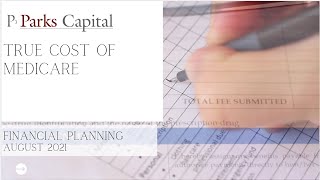



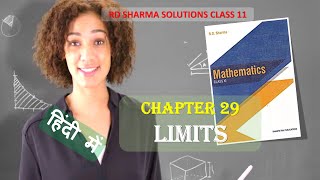






















































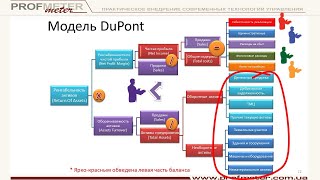

![Shape of My Heart [Full Version].Sting](https://i.ytimg.com/vi/ixmfA_rBCSg/mqdefault.jpg)