Greetings, everyone!
Here's a new video tutorial for the Boss GT-1 Multi Effects Guitar Processor.
In this tutorial I'll share with you the Boss GT-1's USB-menu, and how important the USB-setting can be, for when you're recording with the Boss GT-1.
As stated in the video, there are 3 main parameters:
- Mix Level:
Adjusts the level of the audio input from the computer.
At this time, the audio input from the
computer is mixed at the fial stage of the GT-1 .
- EFX Out
Adjusts the level at which the sound processed by the effcts of the GT-1 is output to the computer.
- Direct Monitor
Switches whether the sound of the GT-1 is output to the PHONES jack or the OUTPUT jacks.
* This setting cannot be saved. It will be ON when the unit is powered-on.
OFF
:
Turn this of if the audio data is being passed “thru” within the computer.
In this case, you won’t hear sound unless the computer is set to “thru.”
ON:
The sound of the GT-1 is output directly. Turn this on if you’re using the GT-1 on its own without connecting it to a computer. (If you turn this off only the sound being input via USB is output.)
The EFX Out is the most important parameter, because it will set the output level for the USB-signal coming into your computer and your recording software.
If you experience a low/weak signal, when recording, the increase the EFX Out parameter.
As always, let me know if you have questions or future requests.
Have an excellent weekend.
Cheers.
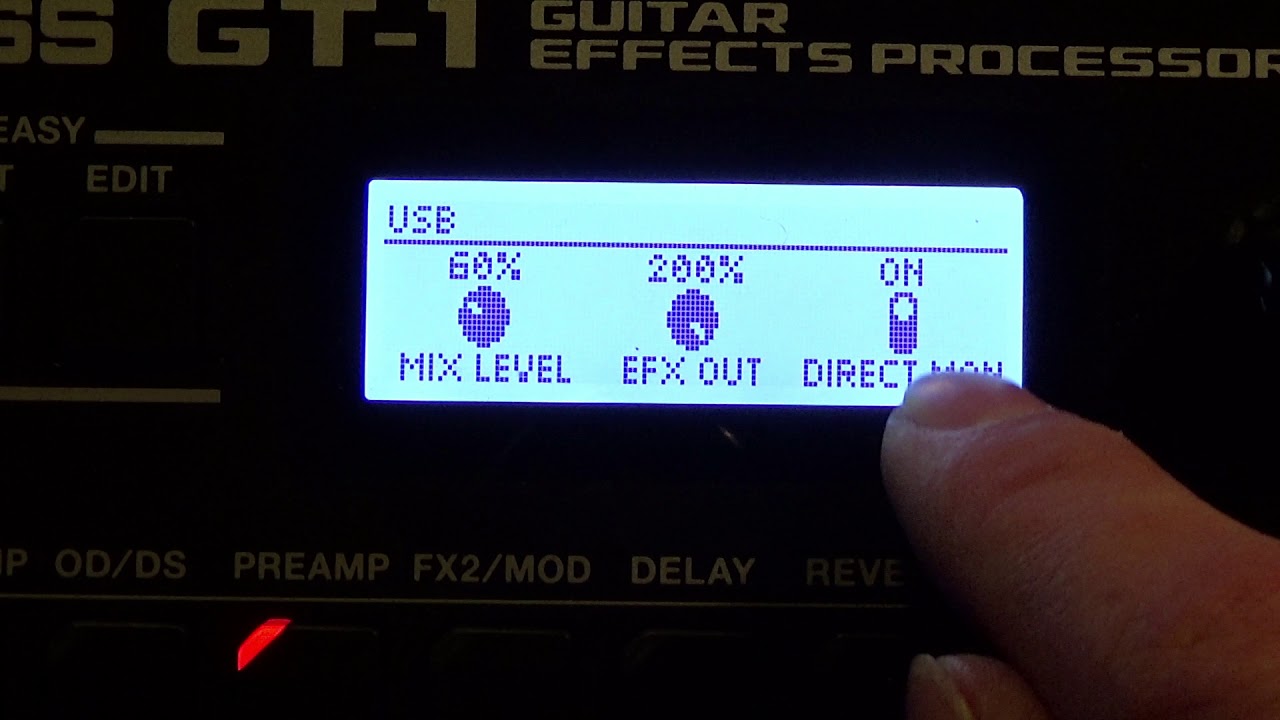





![ARi SAM Vii - Мой Серёжка [ПРЕМЬЕРА КЛИПА] ХИТ 2024](https://i.ytimg.com/vi/22yhgBV9pF4/mqdefault.jpg)






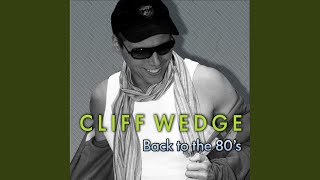

![Audiosoulz - Dancefloor [Official Music Video]](https://i.ytimg.com/vi/Bo5ciSxKRlE/mqdefault.jpg)











































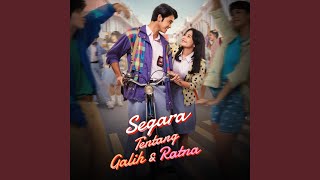







![LADY GAGA - BLOODY MARY [MUSIC VIDEO]](https://i.ytimg.com/vi/63zSjR_nhNI/mqdefault.jpg)
![СОЛНЦЕ Фрирен X Rammstein - Sonne на русском [AMV]](https://i.ytimg.com/vi/P-nJcLvQI9Q/mqdefault.jpg)





