This video will show you how to install Windows 11 onto a Lenovo computer. Remember, after installing a new operating system, its good to process all system updates as seen here: [ Ссылка ]. Be aware that different Lenovo models may use different keys to access the startup options / install option. You can refer to your user manual, Google it, or message me to assist :) Check out the FAQ's and Related Video Links below !!
Please remember to Like, Share, and Sub if this video was helpful :)
To Donate, feel free to leave a Super Thanks by clicking on the Heart Button under the video.
Related Video Links:
Get Great Games at Humble Bundle: [ Ссылка ]
Computer Repair Tools & Supplies: [ Ссылка ]
Create Windows 11 Install Media USB Free: [ Ссылка ]
Process All Win11 Updates: [ Ссылка ]
FAQ's:
You can check the current Win11 requirements here: [ Ссылка ]
How To Install Windows 11 For Lenovo FREE !!
Теги
lenovowindows11WindowsoperatingsystemOSosinstallupgradeputdownloadideapadthinkpadyogahelixthinkbookedgeT seriesx seriesmediausbfreeuploadloadnewestDIYcomputerlaptopnotebookPCrepairreplacetutorialtechtechietechnologydiydoityourselfguidehowtobrokenbrokefixerrorwarningdeadstucknotworkingtesthardwaresoftwarestepbyhelpsupportacerasushpLenovodellToshibamywontcantgetsgivesmeoffsolvedsolutionpc







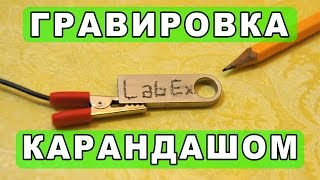




























































![Как работает Электронный Микроскоп? Фотографируем атомы [Branch Education на русском]](https://s2.save4k.su/pic/yersyHx6MZc/mqdefault.jpg)


![Как работает Клавиатура? [Branch Education на русском]](https://s2.save4k.su/pic/xCiFRXbJTo4/mqdefault.jpg)


