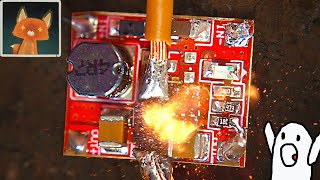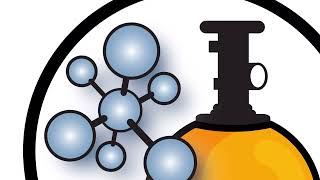Here's how to stop HDMI devices from automatically turning on your Hisense VIDAA Smart TV. Manage HDMI device auto-power on your Hisense VIDAA Smart TV.
Read: [ Ссылка ]
Are you experiencing issues where your connected HDMI devices, such as gaming consoles, streaming devices, or set-top boxes, keep turning on automatically when you switch on your TV? In this comprehensive tutorial, we delve into the settings and configuration options available on your Hisense VIDAA Smart TV to prevent this unwanted behavior.
In this step-by-step walkthrough, we'll explore the various settings within the Hisense TV menu system to disable the automatic activation of HDMI-connected devices. You'll learn how to navigate the VIDAA interface, access the relevant settings, and effectively control the HDMI device auto-detection feature.
Whether you're tired of your devices powering on unexpectedly or simply want more control over your TV setup, this tutorial aims to provide clear instructions and guidance to help you resolve this issue.
Stop HDMI Devices From Automatically Turning On Your Hisense VIDAA Smart TV:
Here's a comprehensive guide to stopping HDMI devices from automatically turning on:
Step 1: Go to the home screen of your Hisense VIDAA Smart TV. If you're not on the home page, press the home button on the remote control.
Step 3: Using your remote control, scroll up once to the TV menu. From the TV menu, flick through to get to "Settings", represented by a cog-wheel icon. Press "OK" on the remote to access the Settings menu.
Step 4: Within the settings menu, in the left-hand side panel, scroll down to the "Connection" tab. Press "OK" and scroll down to "HDMI & CEC". Press "OK" to select. Enter this menu option to modify the settings related to HDMI-CEC functionality.
Step 5: From there, scroll down and locate the "TV Auto Power On" option, with a toggle switch next to it. It should be in the On position. Press the "OK" button to turn off the toggle.
Your Hisense VIDAA Smart TV will no longer auto turn on by CEC peripheral.
Google Pixel 8 Pro: [ Ссылка ]
#HisenseVIDAASmartTV #HisenseVIDAA #hisensetv #smarttv #SmartTVTips #VIDAASmartTV #techtutorial #techtutorials #HisenseTechnology #4KTVExperience #clearcache
-----My Gear for YouTube videos-----
Main Camera (iPhone 13 pro): [ Ссылка ]
Tripod: [ Ссылка ]
Cell Phone Tripod Adapter: [ Ссылка ]
Lights: [ Ссылка ]
As full disclosure, I use affiliate links on this channel and purchasing through these links earns me a small commission. The price you pay will be the same!
Website: [ Ссылка ]
Facebook: [ Ссылка ]
Twitter: [ Ссылка ]
Instagram: [ Ссылка ]