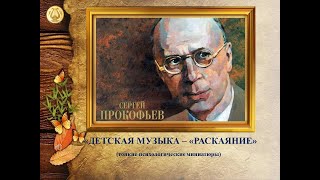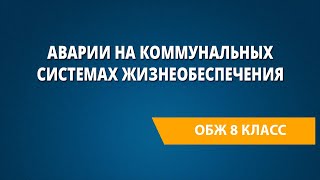Assalamu Walaikum,
in this video, how to create transparent text in Microsoft Word, let's get started, go to the insert menu click WordArt and take WordArt format and type your text. and go to format text effect and select the color. and reduce the opacity or transparency.
I hope you enjoyed this video please subscribe to my channel. like comment and share thanks for watching.
** More Playlist **
*** Google Forms Tutorial ***
[ Ссылка ]
*** PDF Tutorial ***
[ Ссылка ]
*** Microsoft Word tutorial ***
[ Ссылка ]
*** Microsoft Excel tutorial ***
[ Ссылка ]
*** PowerPoint Tutorial ***
[ Ссылка ]
*** google docs tutorial ***
[ Ссылка ]
*** Google Slide Presentation ***
[ Ссылка ]
*** Google Sheet Document ***
[ Ссылка ]
*** ID Card Template in Word ***
[ Ссылка ]
*** Invitation Card Template in Word ***
[ Ссылка ]
*** Invoice Template in Word ***
[ Ссылка ]
#transparency_text #Transparent_font #transparent_text_font
How to Create Transparent text in Microsoft word
Теги
How to Create Transparent text in microsoft wordTransparent text in word 2013Transparent font in wordHow to Make Transparent text in microsoft wordHow to add transparent text in wordhow to write transparent text in wordtransparent text in wordhow to make text transparent in word 2016How do you make text transparent in WordChange Opacity of Letters in Microsoft WordHow to make Semi Transparent Text i;