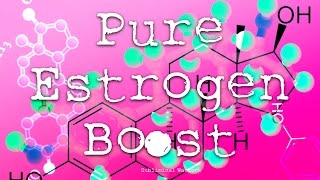NASCompares Free Advice Area - [ Ссылка ]
QNAP NAS and Video Streaming - Chapters
01:40 - Video Streaming, Add-on & Playback Tools on the QNAP NAS QTS 5 Platform
03:30 - Creating and Configuring your DLNA/uPnP Network Media Server
05:20 - How to Upload Video Files to the QNAP NAS
06:15 - How to Index and completely manage your video content with Multimedia Console
09:00 - Playing Video Files in the File Manager
10:15 - Introduction to Video Station for QNAP NAS
11:15 - How to Add Video Directories and Scrap Metadata (Cover Art, Decscriptions, etc) for your Mvoes and TV
14:40 - How to Create a Smart Platlist/Album
16:00 - How to Stream Your Video Media to an Amazon Fire TV Stick
17:25 - How to Watch, Control and Enjoy your Media over HDMI with a remote/phone control
23:00 - Cayin Player - Free Version Overview
23:50 - What is Cinema 28?
24:55 - Free NAS Advice on NASCompares
ALL Parts of this Guide are linked below (They are gradually being published throughout 2021/2022, so if a video comes up as unavailable, that is because it is still on the schedule, but not published yet):
QNAP NAS Setup Guide 2021/2022 #1 - Build, RAID, Volumes, Sharing, Mapping Drives & Users - [ Ссылка ]
QNAP NAS Setup Guide 2021/2022 #2 - Snapshots, NAS to NAS CLOUD USB SaaS Backups & Sync - [ Ссылка ]
QNAP NAS Setup Guide 2021/2022 #3 - Photography, Indexing, Sharing, Cataloging & Moving from Google - [ Ссылка ]
QNAP NAS Setup Guide 2022 #4 - Music Audio, Indexing, Sharing and Streaming over DLNA - [ Ссылка ]
QNAP NAS Setup Guide 2022 #5 - Video Station, Streaming to Fire TV, Streaming over DLNA/uPnP - [ Ссылка ]
QNAP NAS Setup Guide 2022 #6 - Setting Up Plex Media Server Right First Time! - [ Ссылка ]
This description contains links to Amazon. These links will take you to some of the products mentioned in today's video. As an Amazon Associate, I earn from qualifying purchases.
Thanks for watching. Do you still need help? Use the NASCompares Free Advice section above. It is my free, unbias community support system that allows you to ask me questions about your ideal setup. It is NOT a sales platform, NOT a way to push hardware you don’t need and, although it is just manned by me and might take a day or two for me to reply, I will help you any way I can. Below are some more popular guides.
NAS Buyers Guide - Get It RIGHT First Time - [ Ссылка ]
Synology DSM 7 Review - ALL PARTS - [ Ссылка ]
Synology DSM 6.2 vs DSM 7.0 - [ Ссылка ]
Synology DSM or QNAP QTS in 2021/2022, Part I - [ Ссылка ]
Synology DSM or QNAP QTS in 2021/2022, Part II - [ Ссылка ]
Synology DSM or QNAP QTS in 2021/2022, Part III - [ Ссылка ]
Mesh Routers VS Powerline Adapters And Wi-Fi Extenders – Buyers Guide 2021 - [ Ссылка ]
Synology NAS Unofficial Memory Upgrade Guide - [ Ссылка ]
How To Switch From Google Photos And Drive To Synology NAS – A Step By Step Guide - [ Ссылка ]
This description contains links to Amazon. These links will take you to some of the products mentioned in today's video. As an Amazon Associate I earn from qualifying purchases.
Amazon NAS Solutions - [ Ссылка ]
Or follow and speak with Robbie directly on his Twitter - [ Ссылка ]
Still not enough? Then why not visit and subscribe to our blog. Updated regularly it provide you with hints and tips on how to make the most of your hardware here [ Ссылка ]
Don't forget to visit them on Facebook to enter prize draws, giveaways and competitions, as well as hear about the latest news, NAS releases & offers - [ Ссылка ]