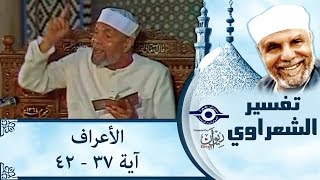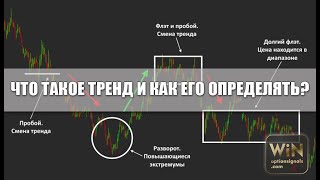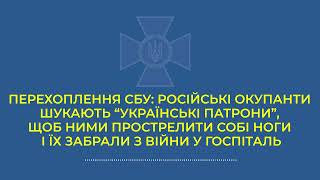Train thousands of people, up your skills and get that next awesome job by joining TechSnips and becoming an IT rockstar! [ Ссылка ]
With Azure Automation's Change Tracking and Inventory solution, you can collect and inventory information on installed software, files, Linux daemons, Windows Services and Windows Registry keys on Azure and non-Azure machines. In this Snip, Matt will demonstrate how to enable the Change Tracking and Inventory solution for an Azure Automation Account. Once enabled, we will walk through the steps for onboarding both Azure VMs and non-Azure machines. Then we will move on to configuring the Inventory items that we will be tracking changes for (Windows Registry, Windows Files, File Contents and Windows Services). Finally, we will use a Log Analytics query to return inventory results based on certain criteria.
Prerequisites include:
Azure Subscription
Azure Storage Account
Azure VMs or Non-Azure Machines for onboarding
Recommended Snips:
How To Crate An Azure Automation Account
Head over to adamtheautomator.com now for hundreds of in-depth, informative how-to articles just like this!