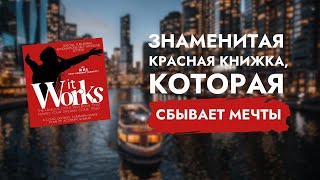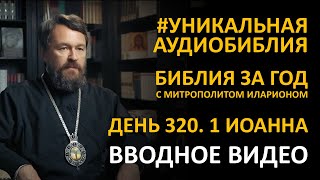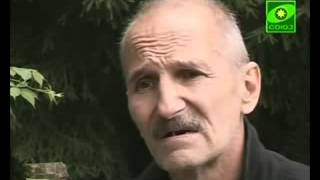Welcome to Part 6 of the Photoshop Ultimate Course in Hindi!
In this tutorial, I’ll guide you step-by-step on how to create YouTube thumbnails inspired by @PrakharkePravachan using Photoshop. This video is perfect for beginners and content creators looking to elevate their thumbnail design skills and boost engagement.
🔥 What You’ll Learn in This Video:
✅ How to create eye-catching thumbnails like Prakhar Ke Pravachan
✅ Essential Photoshop techniques: smart objects, blending modes, and text effects
✅ Pro tips for making your content stand out and drive more clicks
Whether you’re new to Photoshop or want to sharpen your design skills, this video covers everything you need!
📌 Useful Links:
👉 Photoshop Ultimate Course Playlist: [ Ссылка ]
📸 Follow Me on Instagram: [ Ссылка ]
💼 For Business Enquiries: avijitthegenius@gmail.com
00:00 Intro
00:26 ✨Important Tips
01:49 How To Remove Background Easily
04:27 Resizing Images
04:45 How to make the Background
05:38 How To Add Texts!
07:32 How to add Shiny Gradients✨
11:41 Image Editing
13:25 How To Add Glows
16:23 Making thumbnail more premium
25:32 Final Touch 🤌🏻
Don’t forget to like, share, and subscribe @AvijitTheGenius for more tutorials. Let’s create stunning thumbnails together! ❤️
#avijitthegenius #photoshoptutorial #thumbnaildesign