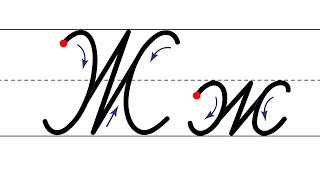► DONATE
Thank you very much for your support! - [ Ссылка ]
▬▬▬▬▬▬▬▬▬▬▬▬▬▬▬▬▬▬▬▬▬▬▬▬▬▬▬▬▬▬▬▬▬▬▬
►iPhone/Android? Buy one - [ Ссылка ]
►Check out Vidiq and get help with growing your YouTube channel [ Ссылка ]
►Or Tube Buddy TO growing your YouTube channel - [ Ссылка ]...
▬▬▬▬▬▬▬▬▬▬▬▬▬▬▬▬▬▬▬▬▬▬▬▬▬▬▬▬▬▬▬▬▬▬▬
► SAMSUNG Odyssey G50A [ Ссылка ]
I am affiliated with the websites mentioned in the description. By clicking on the provided links and making a purchase, I receive a small commission.
How to Recover a Hacked Instagram Account
I'll walk you through the steps to recover a hacked Instagram account, even if the hacker has changed the phone number, email, and password. Be sure to follow the video to the very end and don't forget to subscribe and turn on the notification bell for future updates. Let's get started!
## Step-by-Step Guide to Recover a Hacked Instagram Account
### Step 1: Ensure Instagram App is Installed
1. **Install Instagram App:**
- Make sure you have the Instagram app installed on your device.
2. **Log Out of All Accounts:**
- If you have other accounts logged in, log out of them.
### Step 2: Open Your Browser
1. **Open Browser:**
- Open your preferred web browser.
2. **Search for Hacked Instagram Account:**
- Type "hacked Instagram account" in the search bar and hit enter.
3. **Select Instagram Support Option:**
- Click on the option that says "My Instagram account was hacked" or My Instagram was hacked.
### Step 3: Continue in the Instagram App
1. **Continue in App:**
- You will be prompted to continue in the Instagram app. Click on that option.
### Step 4: Identify the Issue
1. **Select Issue:**
- Under "Why can't you get into your account?" select "My account was hacked."
### Step 5: Identify Your Account
1. **Enter Username:**
- Enter the username of the account you are trying to recover.
### Step 6: Choose a Recovery Method
1. **Select Recovery Method:**
- If you don't have any of the listed recovery options available, click "Try another way."
### Step 7: Provide Reason for Access Issue
1. **Select Reason:**
- Choose "My account was hacked" and click "Next."
### Step 8: Verification Process
1. **Choose Verification Method:**
- If you had photos or videos of yourself in the account before it was hacked, choose the first option to take a selfie video. If not, choose the second option, although it might not be as effective.
2. **Enter Email Address:**
- Provide an email address where Instagram can contact you and click "Submit."
3. **Enter Verification Code:**
- A six-digit verification code will be sent to your email. Copy and paste the code to confirm your access to that email.
### Step 9: Take a Video Selfie (If Applicable)
1. **Video Selfie Instructions:**
- Hold your phone at eye level, position your face in the circle, and follow the instructions to slowly turn your head.
2. **Submit Video Selfie:**
- Once the video is captured, submit it for verification.
### Step 10: Wait for Response
1. **Wait for Feedback:**
- Wait for a few hours up to five business days for Instagram to review your submission and get back to you.
### Step 11: Reset Password
1. **Check Email:**
- Once your identity is confirmed, you will receive an email from Instagram with a reset password link.
2. **Click Reset Password Link:**
- The link expires within 24 hours. Click on it to go to the password reset page.
3. **Create a New Password:**
- Create a strong password to regain access to your account.
How To Recover A Hacked Instagram Account (2025
Теги
how to recover hacked instagram accounthow to recover instagram accounthow to recover hacked instagram account 2024recover hacked instagram 2024instagram hacked account recovery 2024recover instagram accountrecover hacked instagram account 2024instagram account hackedhacked instagram accountrecover hacked instagram account fastrecover hacked instagram accountinstagram account hacked recoveryhacked instagram 2024hacked instagram account recovery