Free webinar for creators, marketers, agencies, entrepreneurs, and anyone who wants to show their works online. Watch this free workshop and learn how to structure and build your portfolio and showcase your work online using the Tilda website builder.
00:00 Portfolio examples
04:28 A portfolio website structure
07:27 Iside the Tilda account, a quick dashboard overview
08:27 How to choose the right template for your portfolio
11:27 How to customize your page in the editor (blocks, content, settings, etc.)
17:26 How to preview your page and see its display for different screen resolutions
19:34 How to add a new block to the page, Block Library overview
21:48 How to design unique layouts using the Zero Block built-in web design editor
29:07 Setting up a loop animation effect for the element using Step-by-Step Animation on Zero Block
30:44 Adding a button and adding the inversion effect on hover
32:00 How to manually adapt your designs to different resolutions on Zero Block
33:57 Where to find the Web Animation Course
38:50 How to convert a standard block into a Zero Block (and save time on developing the starting point)
39:51 How to import Figma design to Zero Block
42:04 How to set the H1 tag in Zero Block and in standard blocks
45:25 SEO settings
48:18 Publishing the page and assigning a page URL address
56:28 Tilda Pricing options overview
57:00 How to transfer pages from one Tilda account to another
01:00:05 How to share access to the project (teamwork on Tilda)
01:00:52 Why is it important to submit your new website to Google Search Console and how to use SEO Assistant
1:02:08 What makes Tilda stand out from the competition
1:04:32 How to add HTML/CSS/JS code to Tilda
1:07:00 Where to find Tilda Media Kit/brand guidelines
1:08:35 Tilda Education overview
1:09:56 How Tilda's multilingual Help Center is organized
1:10:50 Questions
👉 Create your website for free on Tilda: [ Ссылка ]
How to import Figma designs to Zero Block [ Ссылка ]
🤩 Tilda Education - online learning resource for designers, marketers, and entrepreneurs: [ Ссылка ]
Guide to SEO on Tilda: [ Ссылка ]
Free resources:
URL Campaign Builder: [ Ссылка ]
Tilda Color Library: [ Ссылка ]
Tilda Icons for Business: [ Ссылка ]
Follow Tilda on social media:
◾ Instagram: [ Ссылка ]
◾ Twitter: [ Ссылка ]
◾ Facebook: [ Ссылка ]
Already using Tilda? Please leave your review to let more people know about it:
[ Ссылка ]
How To Build a Portfolio Website on Tilda in 2023
Теги
web designnocodetildalivestreamdesignwebsite designwebsite buildingcreating websitecreate a websitedesign tipshow to make a websitehow to create a websitehow to build a websitebuild website for freeweb designer careerweb design freelanceweb design tutoriallanding page tutorialportfolioportfolio websitehow to make portfoliohow to create portfoliohow to build portfolioonline portfoliohow to make free portfolioweb design freelancer















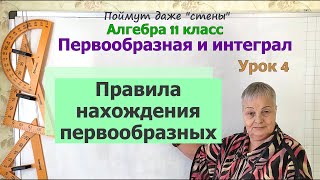










































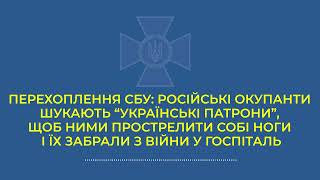





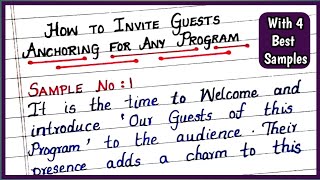

![Obniżki #2 [ Procenty - zastosowania ]](https://i.ytimg.com/vi/h7iXgdJaSYk/mqdefault.jpg)








