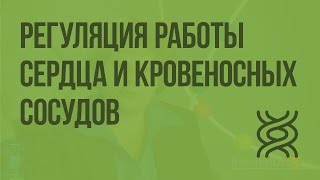In this video tutorial, we'll show you how to take safe student exams. Use BookWidgets to create your digital exam and use the Safe Exam Browser tool to lock students in the exam, preventing them to cheat.
Follow these 5 simple steps:
00:00 Intro
00:20 Install "Safe Exam Browser": [ Ссылка ]
01:06 Create your digital BookWidgets exam: [ Ссылка ]
03:28 Enable the Safe Exam Browser settings in BookWidgets
05:14 Share the BookWidgets exam with your students inside a learning management system/LMS
06:16 Students take the digital exam
Make sure to take a look at this blog post for more information about the possibilities of using both educational tools together.
Use both tools in combination with a Learning management system/LMS that integrates with BookWidgets as well: Google Classroom, MS Teams for Education, Smartschool, Moodle, Canvas, Blackboard, and Schoology.
Don't forget to subscribe to stay on top of new BookWidgets video tutorials!
___
By the way --- I know that the capital city of Spain is Madrid and not Barcelona ;) It's a mistake on purpose on the student's behalf.
























































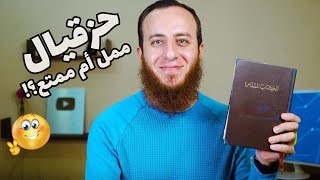



![Chicco Babywanne ► Babywanne im Test ► [KURZ & KOMPAKT] zusammengefasst](https://i.ytimg.com/vi/4xISNXQNYwc/mqdefault.jpg)