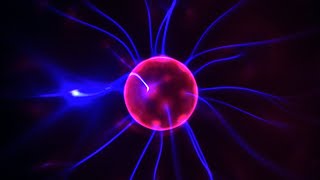This works for all versions whether your .flp files stopped opening after a fresh install or after an upgrade. This also fixes the "quickfontcache.dll not found" error as well.
1 - Go to: [ Ссылка ]
Or... download the attachment here: [ Ссылка ]
2 - Download the attachment - You need to make an account to download it on the forum but you can download from above link instead.
*Close out of FL Studios if opened and anything FL Studio's related before installing*
3 - Once downloaded open up the file - the file should be a .zip or .rar file format.
4 - Start installing, when the installation folder path window appears change the installation path or keep it the same.
*Mine wouldn't install into the default image-line/shared folder so I chose my desktop. I'd recommend you do the same just to be safe but it's not necessary.
TADA! You're done. If you installed the contents to another path continue to step 5 below.
5 - Once installation is done find where you installed the folder. should be named *DLL
6 - Select all the files and copy or drag ALL the files - not the folder into C:\Program Files x86\Image-Line\Shared - replace and merge all items when prompted.
TADA! No more corrupt files and no more using backups!