This describes how to set up an RSS feed in Microsoft Outlook. You can use this to follow blogs, company's news release feeds or Google alerts.
The video shows you the “long” way to set up feeds that gives you full control over naming and managing them. Once you have the idea, the short cut is to right click on the RSS Feeds folder in Outlook and select “Add a new RSS feed…” item from the context menu. It's always good to know how to do long division before you start with short division!
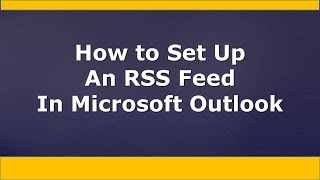












![[Spinn] RSI auto, обучение](https://i.ytimg.com/vi/c56SJxGEmK0/mqdefault.jpg)














































![Фонарик станет вечным! Добавь в него эту схему не пожалеешь! [Компанец Д А]](https://i.ytimg.com/vi/nrpo0ic_fds/mqdefault.jpg)













