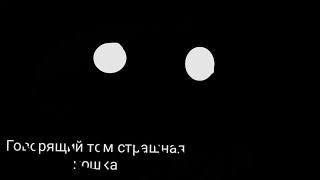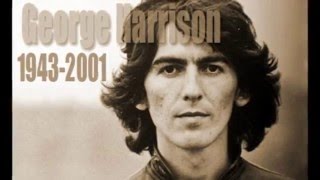In today's video I give you a walkthrough of how to teach your online Outschool classes with Zoom. It is very important that you learn how to use all of Zoom's features before you teach your first Outschool class. Learn how to fix your video feed, turn on the chime, and share you screen in Zoom.
*You no longer have to turn on the waiting room chime for each class! With the added security of the waiting room, I no longer recommend locking your meeting. This will ensure you will hear a chime if a student lost their connection in Zoom.
Come teach on Outschool with me!
[ Ссылка ]
Facebook Group: [ Ссылка ]...
Canva Referral: [ Ссылка ]-
How to Teach Online with Zoom: Outschool Walkthrough & Tips!
Теги
Outschooloutschool zoomoutschool zoom testhow to use zoom in outschoolhow to teach on zoomhow to teach on zoom for outschooloutschool zoom trainingoutschool zoom tipsoutschool how to teachsincerely Sirenaoutschooloutschool tutorialhow to teach online with zoomhow to teach online on zoomteach on line with zoomteaching online with zoomteaching online on zoomhow to teach online classes on zoomoutschool teacher trainingoutschool teacherzoom