Combine images on the phone
If you want to create a collage with two pictures side by side then here is an easy way to do it without installing any app.
1. Open the Google Photos app.
2. Go to Library - Utilities - collage.
3. Here you can select two images to combine and tap Create.
4. Once the collage is created, you can save it on your phone.
Check out more ways to combine pictures on your phone here: [ Ссылка ]







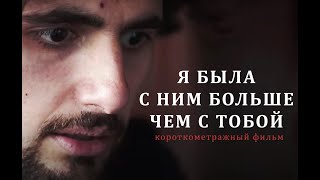
![НЕ ВЫБРАСЫВАЙ диодные ЛАМПЫ это Простой способ их восстановить и использовать [Компанец ДА]](https://s2.save4k.su/pic/yXcC3NY9bCc/mqdefault.jpg)
































































