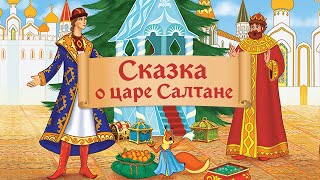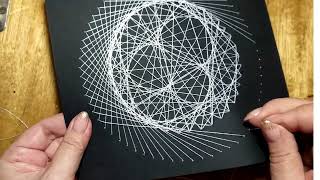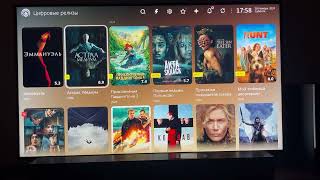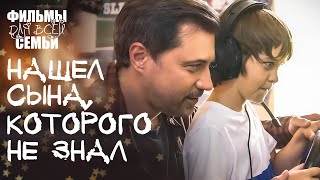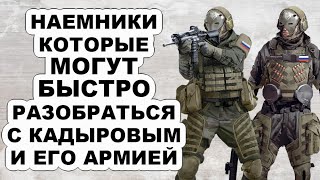"Banaha" performed by the 7th & 8th Grade Century Middle School Choir in Lakeville, Minnesota
Accompanied by 7th grader, Colette Krause
Arranged by Russell Robinson, SAB
Photo: [ Ссылка ]
PREFACE TO FELLOW EDUCATORS:
• I mention this at the end of my comments, but doing this kind of project IS NOT FOR EVERYONE, and that NEEDS TO BE OKAY. No school district or administration should be making you do this...unless they're paying you a double full time salary, and in that case, I might want your job! Ha
• "Banaha" or another canons might be a great pilot for this project. I was able to teach all three sections of the melody on solfege to my students before school went online. It made the unison for this piece really click and helped my students to feel confident in doing this virtually.
VIRTUAL CHOIR PERFORMANCE:
This is what my 7th & 8th Grade Choir did in our first 3 weeks of our Extended Flex Learning...aka online school because of Coronavirus/Covid-19. It is in no means perfect, but I am VERY proud of them. While this online learning has been difficult to navigate for both students and teachers, I'm INCREDIBLY PROUD they completed this virtual performance of "Banaha" (arr. Russell Robinson) to share with you. I have a 6th Grade Choir recording coming out later this week. Stay tuned!
These are the steps we took and programs we used to create this performance for you:
1 - I had my amazing 7th grader, Colette, lay down the piano accompaniment.
2 - I added some instruments on top of the piano accompaniment in GARAGEBAND. I brought some instruments home from school. I macgyvered the instruments I didn't have. Ex: the güiro you hear is actually the aluminum foil box from my kitchen 😂. I've definitely had to innovate along the way.
3 - I recorded each part on top of the instrument tracks and pulled each one out separately for the three different sections to practice with. **THIS IS IMPORTANT...make sure you add a clap in at the very beginning of the rehearsal tracks. Mine said, "please clap on 3, 1-2-3", in which students clapped on 3.
4 - I used FLIPGRID to have students record themselves. We did 2 weeks of FlipGrids which resulted in each child having 2 recordings from me to choose from. **THIS IS IMPORTANT...the student HAS to A) use earbuds to listen to the rehearsal track as they record, B) the rehearsal track cannot come through the students recording.
**You can grade students right in FlipGrid. You can create your own categories and numeric values to each category. You can also send them a feedback video if you want to sing an example of something you'd like them to fix.
5 - Once I had great recordings of each child/most of the students submitted their recording, I was able to download the video from FLIPGRID and drag it right into GARAGEBAND. The sound separates itself out. You **HAVE TO MAKE A NEW TRACK** for each new student you add. Then you **COPY AND PASTE** the original file at the top of the page down to the track you created for them.
6 - I compiled 75 student recordings to make this. It takes time to edit, but it's way easier editing 75 audio files than it would be 75 audio and 75 video files. This is what I settled on for myself. Here are my editing tips for you in GARAGEBAND:
• Make sure you have students do the clap
• Some students sing really soft and you can't tell how to line up their vocal patterns with the others. I discovered if you go to MIX in the top bar and then SHOW AUTOMATION, you can actually see the vocal patterns way easier.
• If you're struggling to get two tracks to line up, ZOOM IN :)
• As I went I quickly found which student had the best entrances, cutoffs, pitch, rhythm, and overall best accuracy from each section. When I would add a new student in, I would line it up exactly with these students I had found. This really helped.
• SHOW AUTOMATION (under Mix) also REALLY helps if you end up with a student who has a bird in the background chirping, or need to edit out any background noise.
• I cut ALL sound out during the introduction and interlude to help it sound more professional.
7 - I used iMovie to put this YouTube together. The only 2 files I really needed were a photo of the choir and the mp3 file that I exported from GarageBand.
I am open to answering any questions about this project. We are all learning and figuring out what and how the heck we're going to teach choir online. We are stronger together. We must help each other. I know this kind of project isn't for every choir teacher, and THAT IS OKAY :) You do you. I think it's more important than every that our students see our authentic human sides. I'm excited to see what creative ideas come from my colleagues across the globe. Stay safe and healthy. Empathize Always. Choose Love.
Please feel free to reach out if you have any questions about how to do a project like this. My email is erik.ekstrom@isd194.org.