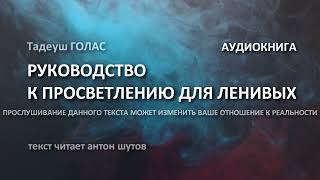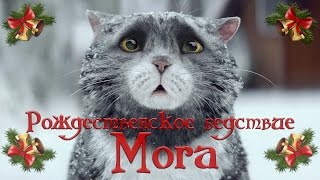In this video, I will demonstrate a quick way to fix a problem with an Epson L355 printer not printing due to the Ink Level Reset issue even if your ink tank is full.
This fix is only 15 seconds and then you'll be able to keep printing your favorite pictures and documents.
I hope you will find this video helpful!
**Please like, comment, and subscribe for more**
RELATED VIDEOS:
Deepcool Matrexx 55 Mesh Case REVIEW [ Ссылка ]
Computer Disassembly Guide Step by Step [ Ссылка ]
WD EasyStore 12TB Drive Unboxing & Review [ Ссылка ]
SanDisk Ultra Flair USB 3.0 Flash Drive Review & Testing [ Ссылка ]
Lenovo Legion 5 How to Install a Second NVMe SSD Drive [ Ссылка ]
ADATA XPG Gammix S50 Lite VS Micron VS XPG SX8200 Pro [ Ссылка ]
#pulsartech #epson #epsonprinter
How to RESET Epson Printer after ink REFILL | Epson L355
Теги
epson l355epson l355 not printingepson l355 ink level resetepson l355 ink light blinkingepson l355 blinking inkepson l355 ink resetepson l355 reset ink levelepson l355 ink light on after refillepson l355 ink light blinking after refillhow to reset ink level epson l355ink level reset epson l355ink light on epson printerepson l355 ink light onepson l355 low ink level resetepson printer l355 ink errorhow to reset epson printer after refill ink



































































![[4K CAM] 241220 케플러 김채현 Kep1er CHAEHYUN Focus TIPI-TAP (Hide & Sick ver) 직캠](https://i.ytimg.com/vi/9AGDCrbmQws/mqdefault.jpg)