M5 Smart Band: If not working or showing any problem - Kindly watch this Video
How to Setup M5 smart band / First time users, See this Video
[ Ссылка ]
Few Basic Troubleshooting steps -
1) Pairing issue -
Step 1 - Please check the application name from user manual once.
Step 2 - See if band is showing in Phone bluetooth or not. (Note - Do not pair with Phone bluetooth from here). Go to band application installed in mobile and try to search the device from app.
Step 3 - If device ID is not visible in application, restart your phone and Band once. Try it again.
Step 4 - If band is still not visible in application installed in mobile, check the application name once again from smart band user manual. Application downloaded could be wrong.
2) Smart Band is Not working -
There could be many reasons like Battery Dead, screen not working or any other. Here is the primary symptoms -
Step 1 - If there is no activity on the screen while charging - then may be Battery issue or internal damage.
Step 2 - If there is a vibration on the band but no screen display - Internal screen has gone bad.
Step 3 - If It charges while plugged in for charging but goes dead as soon as remove from charging - Battery issue.
Thanks
RCE"



![ImpulseRC Alien 5" Build Timelapse! [GoPro]](https://i.ytimg.com/vi/KWM0YG1-Ih8/mqdefault.jpg)

































































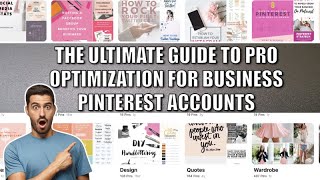
![✅Your Personal Flying Platform The William's X Jet - [ WASP ]™](https://i.ytimg.com/vi/27HaGvHzbgQ/mqdefault.jpg)


