Learn more about the SAMSUNG Galaxy A20s: [ Ссылка ]
Do you have multiple WhatsApp accounts and want to use them both on your Samsung Galaxy A20s? In this tutorial, we will show you how to copy WhatsApp and use 2 accounts at once on your phone. With this feature, you can easily switch between multiple WhatsApp accounts without having to log out and log back in each time. We will guide you through the simple steps to copy WhatsApp and set up a second account on your Samsung Galaxy A20s. You'll learn how to use the Dual Messenger feature to manage both accounts and customize the settings for each one. Whether you want to separate work and personal accounts or simply use different phone numbers for different contacts, this video will help you set up and use multiple WhatsApp accounts on your Samsung Galaxy A20s. Watch now and learn how to copy WhatsApp and use 2 accounts at once on your phone!
How to simultaneously use 2 WhatsApp accounts on a SAMSUNG Galaxy A20s? How to copy the WhatsApp app on a SAMSUNG Galaxy A20s? How to log into 2 WhatsApp accounts on a SAMSUNG Galaxy A20s?
#SAMSUNGGalaxyA20s #CloneApps #SAMSUNGApps
Follow us on Instagram ►
[ Ссылка ]
Like us on Facebook ►
[ Ссылка ]
Tweet us on Twitter ►
[ Ссылка ]
Support us on TikTok ►
[ Ссылка ]
Use Reset Guides for many popular Apps ►
[ Ссылка ]









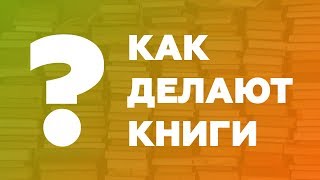




























































![[Maison Faiveley] La nécessaire collaboration de la DSI avec les métiers](https://i.ytimg.com/vi/t2UHB7hNEc4/mqdefault.jpg)



