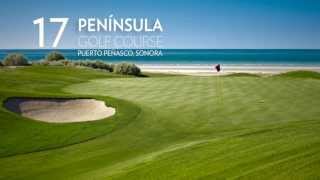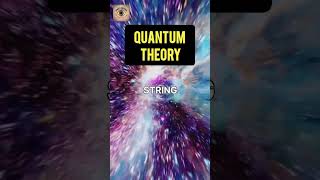Live on YouTube: Q&A on Zoom Meetings with Chris Menard and Cristian Cotovan. Chris Menard and Cristian Cotovan answer questions regarding Zoom Meeting. They will discuss virtual backgrounds, host controls, using the waiting room, locking a meeting, why do I have to upgrade to Zoom 5.0, and polling during a meeting.
Zoom's system requirements for virtual backgrounds:
[ Ссылка ]
Chris Menard's Zoom Resource Center:
[ Ссылка ]
TimeStamps:
00:00 Introduction and getting ready
01:24 Topics overview including virtual backgrounds and upgrading to Zoom 5.0
02:08 Cristian introduced and Zoom meeting running.
02:59 Zoom controls - Participant panel for the host and participants. Mute feature.
03:53 - Mute all and unmute all. Unmute all is now removed. It was a privacy feature.
05:11 Invite meeting ID is no longer in the Zoom meeting bar. Security is added to the meeting controls.
06:30 Waiting Room - I send Cristian back to the waiting room. You can admit all people at one time in the waiting room.
07:50 Question: How do you see yourself before the meeting?
08:45 Question: How do you Lock a meeting? Lock a meeting if you are a college professor meeting with a student about advisement. Meeting with a client or customer.
10:18 Remove participant is now part of the Security icon in the Zoom meeting.
10:40 Report a participant in a meeting
12:11 Question: How do I turn on virtual backgrounds?
14:09 Question: Do vb work on android, iOS, and web?
16:48 Zoom Resource Center with keyboard shortcuts and video virtual backgrounds.
18:00 Office backgrounds that will soon be video virtual backgrounds
19:27 Question: lock meeting and enabled waiting room. What happens?
20:05 Questions: I don't see a video virtual background?
20:30 Chris recommends an external web camera.
21:05 Question: Can I have polls in meetings?
22:50 Chat features.
25:00 Question: Why do I have to upgrade to Zoom 5.0
26:50 Question: Can I stream to Facebook and YouTube at the same time?
27:25 Question: Wating for host shows but I checked Join before host.
Upcoming Zoom Training: Monday, June 1 at 12:15 pm ET. Chris Menard will train the staff at the University of Georgia.
#zoommeetings #youtubelive #chrismenardtraining #zoom
Cristian's YouTube Channel
[ Ссылка ]
Chris Menard's Website
[ Ссылка ]
And make sure you subscribe to my channel!
-- EQUIPMENT USED ---------------------------------
○ My camera – [ Ссылка ]
○ Microphone - [ Ссылка ]
○ Camera tripod – [ Ссылка ]
○ Studio lights - [ Ссылка ]
○ Dual monitor mount stand - [ Ссылка ]
○ Web camera – [ Ссылка ]
○ Shock mount - [ Ссылка ]
○ Boom Arm - [ Ссылка ]
-- SOFTWARE USED ---------------------------------
○ Screen recording – Camtasia – [ Ссылка ]
○ Screenshots – Snagit – [ Ссылка ]
○ YouTube keyword search – TubeBuddy – [ Ссылка ]
DISCLAIMER: Links included in this description might be affiliate links. If you purchase a product or service with the links I provide, I may receive a small commission. There is no additional charge to you! Thank you for supporting my channel, so I can continue to provide you with free content each week!