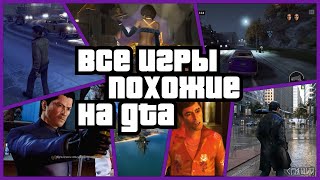In this video, learn how to set up the speed limit option in Google Maps. So sometimes you're driving down a road that you don't really know too well and you're not too sure of the speed limit on that road. Well that's where Google Maps comes into play, tap on your profile icon in the top right hand corner and then, tap on settings.
Now I'm going to scroll down a little so you can see the navigation settings option. Go ahead and click on that, then scroll down until you reach the driving options.
So, all you have to do here is make sure your speed limit is turned on. As you can see, I have the option set to below the speed limits as well, just to keep an eye on my speed. That's basically all there is to it.
------------
✅Copyright Disclaimer Under Section 107 of the Copyright Act 1976, allowance is made for "fair use" for purposes such as criticism, comment, news reporting, teaching, scholarship, and research. Fair use is a use permitted by copyright statute that might otherwise be infringing. Jawla, Non-profit, educational or personal use tips the balance in favor of fair use.

![J'ai survécu à l'hiver le plus effrayant de Minecraft en Hardcore...[Blizzard Des Ombres EP1]](https://i.ytimg.com/vi/pxdiETrS9AI/mqdefault.jpg)


































































![Come Along With Me [ UTAU Version + RTX ] | 10 Minute | - FNF Pibby Apocalypse](https://i.ytimg.com/vi/ZatLCbjAF7o/mqdefault.jpg)