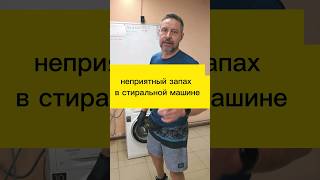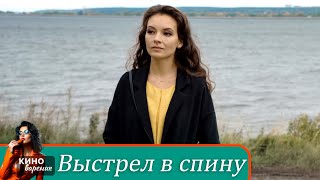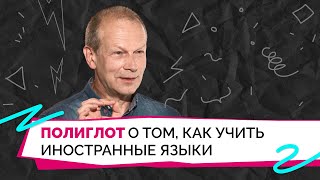In this video I'm showing How to install SUSE Linux Enterprise 15
How to install SUSE Linux Enterprise 15
Choose your language.
Set your keyboard layout.
Select the product to install.
If you have a registration code register your system if not skip the registration.
Partition management Choose automatic partitioning or manual partitioning.
Confirm and start the installation.
Please like the video, share and subscribe the channel to watch more videos and leave your comment if you have any queries.
Url to download the iso file
Url: [ Ссылка ]
Instagram : [ Ссылка ]
Facebook:[ Ссылка ]
Gmail :- ychavan118@gmail.com