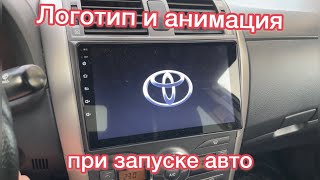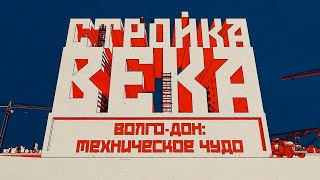Trying to update your BMW Maps with USB? Want to learn how to update BMW Maps?
Learn how to update BMW maps for your BMW navigation system. Install the BMW Download Manager from the BMW ConnectedDrive Store and select the vehicle you want to update the BMW Map for. Please make sure your BMW USB Stick is formatted correctly for your computer operating system and there are no other files or folders saved on it.
Watch our other video 'How to Install BMW Map Update': [ Ссылка ]
Check out the other videos in the 'BMW How-To Series' and be sure to leave us your feedback in the comments below.
The BMW Driver's Guide app specifically describes the equipment and functions included in the vehicle. The Owner's Handbook is available as an app in many countries. You will find further information on the Internet at: [ Ссылка ]