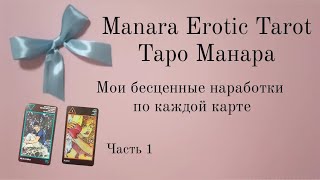Setting up your Arculus Wallet™ is a simple and familiar process. By following these steps, you’ll have your wallet set up:
Download the Arculus Wallet™️ App
Tap “Get Started”
Place your Arculus Key™ Card on the back of your phone when prompted
Tap “Get Started” and select “Create New Wallet”
Choose your 6-digit PIN and enter it again to confirm
Align the back of your phone and the back of the Arculus Key™ Card on a flat surface
Write down your 12-word recovery phrase
Store your recovery phrase somewhere secure
Confirm your recovery phrase by entering it again
Tap “Go to Homescreen” to view your new wallet
It’s that simple.
...
Want to learn more about the Arculus Key™ Card and wallet? Stay up to date on product release information and updates: [ Ссылка ]
Stay updated on our latest news and follow us on Social
Instagram: [ Ссылка ]
Twitter: [ Ссылка ]
Facebook: [ Ссылка ]...
Reddit: [ Ссылка ]
How To Set Up Your New Arculus Wallet
Теги
ArculusArculus WalletArculus Key CardArculus AppAdam LoweCompoSecureArculus ReviewCryptocurrencyBitcoinEthereumChainlinkPolygonXRPGalaAAVENFTOpenSeaSuperRareRarifyLedgerTrezorEllipalSal PalCool Wallet ProBlock WalletSelf CustodyCold Storage Hardware WalletDigital AssetsHot WalletsCold WalletsHuman Authentication3 Factor Authentication3FAWeb3Wallet ConnectDeFiCoinbaseBinanceVoyagerCelsiusGeminiFTXCrypto.comKrakenBTCETH








![Scientia Square Park berlokasi di tangerang, Seru untuk keluarga [4K Video]](https://i.ytimg.com/vi/JFg19AQBfiI/mqdefault.jpg)