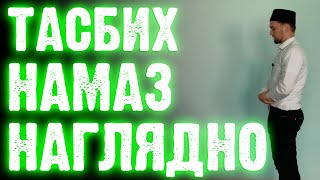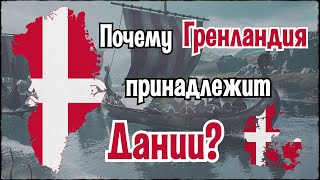In this video, I will share the FREE PowerPoint to SCORM converter and the top 5 reasons to use SCORMR.
When is the best time to use SCORMR?
◾ When you don't have an authoring tool but do have PowerPoint.
◾ When you are an instructional designer but have yet to receive training with more advanced authoring tools.
◾ When you have zero time to complete the project.
◾ When your client wants their PowerPoint converted to SCORM-compliant courseware with a simple quiz and nothing more.
◾ When your client has a small budget.
*Community posts:* [ Ссылка ]
*Like this video? Please share it and subscribe for more Captivate tutorials!*
*Get personalized Captivate help:* [ Ссылка ]
*Premium All-in-One members get exclusive content:*
▪️ Accessibility in new Captivate: [ Ссылка ]
▪️ Custom carousels with narration: [ Ссылка ]
▪️ Free Quick Start projects: [ Ссылка ]
▪️ See all premium content: [ Ссылка ]
▪️ Community posts including member downloads: [ Ссылка ]
*Free Captivate resources:*
▪️ Custom Click to Reveal with Audio [ Ссылка ]
▪️ Image editing improvements in Captivate 12.3: [ Ссылка ]
▪️ All Captivate 12 tutorials: [ Ссылка ]
*Support the channel:*
▪️ Review my eLearning: [ Ссылка ]
▪️ Snagit / Camtasia: [ Ссылка ]
▪️ Wellsaid Labs: [ Ссылка ]
▪️ Murf Studio: [ Ссылка ]
▪️ Tubebuddy: [ Ссылка ]
#AdobeCaptivate #eLearning #OnlineLearning #HowToCaptivate
#AdobeCaptivate #AdobeLearningSummit2024 #eLearning #InstructionalDesign #CaptivateTutorial #HowToCaptivate
00:00 Introduction
01:16 The Top 5 Reasons for SCORMR
03:46 Steps to upload PPTX to SCORMR.com
04:27 Add your question slides
05:49 Download your SCORM file
07:01 Review the eLearning course
Free Powerpoint To SCORM Converter
Теги
scormrfree powerpoint scorm converterfree powerpoint scormFree powerpoint scormscorm converterpowerpoint 2 scormppt to scorm converterpptx to scorm4 Simple Ways to Convert a Powerpoint to SCORMPowerpoint scorm conversionpowerpoint to scormscorm powerpointpowerpoint scormeasy way convert powerpoint scormhow to use scormrConvert pptx to elearningconvert powerpoint to elearningupload powerpoint as elearningPptx2scorm