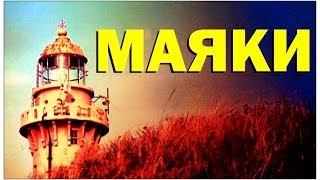Learn how to use a custom photo as a watch face on your Xiaomi Smart Band 8 Pro. Use your favorite photos as watch faces on your Smart Band 8 Pro, adding a touch of uniqueness and personality to your wearable device.
Read: [ Ссылка ]
With the Xiaomi Smart Band 8 Pro, you're not limited to pre-installed watch faces anymore. Now, you can showcase your cherished memories, favorite artworks, or motivational quotes right on your wrist! Whether you want to match your watch face with your outfit, display a loved one's photo, or simply express your creativity, this feature allows you to do just that.
How To Use Custom Photo as Watch Face On Xiaomi Smart Band 8 Pro:
How To Use Photo as Watch Face On Xiaomi Smart Band 8 Pro:
How To Set a Photo Watch Face On Xiaomi Smart Band 8 Pro:
Step 1: Open the Mi Fitness app offers on your phone and navigate to the "Device" tab.
Step 2: Locate your device, the Xiaomi Smart Band 8 Pro. This is in case you have more than one device set up there. Tap on the "Manage Band Displays" option. Here, you should see two tabs.
The "Online" tab is for downloading more watch faces. "My Band Displays" tab houses all the pre-installed watch faces and the watch faces you have already downloaded to your device.
Step 3: Make sure you're on the Online tab, from where you should see the "Custom" option. Tap on it to open, then choose the format you'd like to use in conjunction with your photo watch face.
Step 4: In the Band Displays page, select the text color using the preset colors. You can also select a custom color from the "Custom Color Wheel".
Step 5: Scroll down to the "Slideshow" option. Tap on the "+" icon to select your photos from your device's gallery. Here, you're allowed to add a maximum of 8 photos.
It could be a snapshot from your latest adventure, a picture of your loved ones, or even a mesmerizing landscape. Keep in mind that the photo should have good clarity and contrast for optimal visibility on the smart band's display.
Step 6: Once you select a photo, you can customize its appearance. You may need to adjust its size and position to ensure it fits the smart band's screen perfectly. Experiment with different adjustments until you're satisfied with the result, then tap on "Continue".
Step 7: If you want, you can add more photos. However, if you had added more and want to remove others from the slideshow, you can. Simply tap on the orange "x" icon next to the photos you want to remove, to delete them.
Step 8: After you're done, tap on "Apply" to update your watch face on the smart band. The custom photo watch face will now appear on your Xiaomi Smart band 8 Pro.
Xiaomi Smart Band 7: [ Ссылка ]
SAMSUNG Galaxy FIT 3: [ Ссылка ]
Samsung Galaxy Watch 6/ 6 Classic: (Customize Your Order): [ Ссылка ]
Fitbit Sense 2: [ Ссылка ]
Fitbit Versa 4 (Black/Graphite, Copper Rose, Platinum): [ Ссылка ]
Garmin Forerunner 255: [ Ссылка ]
Visit the GARMIN Store On Amazon: [ Ссылка ]
Apple Watch Series 5: [ Ссылка ]
Apple Watch Series 6: [ Ссылка ]
Apple Watch Series 7: [ Ссылка ]
Apple Watch Series 8: [ Ссылка ]
Apple Watch Ultra: [ Ссылка ]
#xiaomi #xiaomismartband8 #smartband8 #xiaomismartband8pro #smartband8pro #smartband #smartbands #tutorial #tutorials #techtips #fitnesstracker #wearabletech #wearabletechnology #healthtech #fitnessgoals #activitytracker #healthandwellness #techinnovation #techinnovations #xiaomitechnoblog #profitness #smartlife
-----My Gear for YouTube videos-----
Main Camera (iPhone 13 pro): [ Ссылка ]
Tripod: [ Ссылка ]
Cell Phone Tripod Adapter: [ Ссылка ]
Lights: [ Ссылка ]
As full disclosure, I use affiliate links on this channel and purchasing through these links earns me a small commission. The price you pay will be the same!
Website: [ Ссылка ]
Facebook: [ Ссылка ]
Twitter: [ Ссылка ]
Instagram: [ Ссылка ]
Xiaomi Smart Band 8 Pro: How To Use Custom Photo as Watch Face
Теги
How To Use Custom Photo as Watch Face On Xiaomi Smart Band 8 ProUse Custom Photo as Watch Face On Xiaomi Smart Band 8 ProXiaomi Smart Band 8 Pro How To Use Custom Photo as Watch FaceXiaomi Smart Band 8 Pro Use Custom Photo as Watch FaceHow To Use Photo as Watch Face On Xiaomi Smart Band 8 ProUse Photo as Watch Face On Xiaomi Smart Band 8 ProSet a Photo Watch Face On Xiaomi Smart Band 8 ProXiaomi Smart Band 8 Pro Set a Photo Watch FacePhoto Watch Face Smart Band 8 Pro