Ableton Live 12 Lite is Ableton's entry level DAW which is perfect to start learning how to produce music. In this video, Kola walks you through exactly how to set up Ableton 12, and start creating. From setting your preferences, to connecting your audio interface and recording, you'll learn the most essential functions and workflows Ableton Live 12 Lite has to offer.
Get Ableton Live 12 Lite in LANDR Studio: [ Ссылка ]
Learn more about music and production with over 150 high quality music courses: [ Ссылка ]
Get LANDR Samples Plugin for free: [ Ссылка ]
Follow Kola on Instagram and TikTok:
[ Ссылка ]
[ Ссылка ]
0:00 Intro
0:17 Where to get Ableton Live Lite
0:40 Set up your audio device
2:01 Session view
3:05 MIDI tracks
4:29 Instruments
7:05 Arrangement view
8:04 Audio tracks
9:37 Recording
10:39 Comping
11:53 Quantization & Groove
13:18 Audio Effects
13:57 Mixing & Automation
16:50 Exporting
#ableton #abletonlive #abletontutorial
Ableton Live 12 Lite for Beginners: Complete DAW Tutorial
Теги
abletonableton getting startedableton liveableton live for beginnersableton live liteableton live spliceableton tutorialableton tutorial beginnersableton walkthroughbasic ableton tutorialbeginner tutorial abletonmusic productionableton live 12ableton live 12 tutorialableton live 12 litelive 12 tutorialgetting started ableton live 12how to use abletonhow to use live litelive lite walkthroughlive lite 12 courseableton live 12 course

![P. Lion - Happy Children [Dominatrix Italo RmX]](https://s2.save4k.su/pic/pXgvN_mLk3M/mqdefault.jpg)

![Алла Пугачёва - Белые цветы (Live) [Концерт в Чернобыле] HD](https://s2.save4k.su/pic/mJvEgxgoktw/mqdefault.jpg)


![Jazzdauren - Дарите женщинам цветы [Official Music Audio]](https://s2.save4k.su/pic/u45EgHyKq_U/mqdefault.jpg)






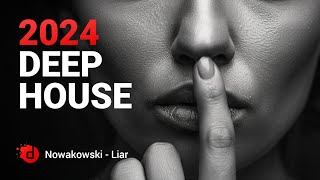











































![Русские Хиты 2024! [ВИДЕОКЛИПЫ] @ЗолотоШансона](https://s2.save4k.su/pic/1J-5-wKag1o/mqdefault.jpg)
















