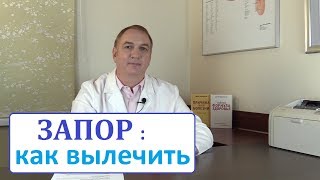How to Enable Temperature Monitoring and Fan Control on Hackintosh.
Stay up to date: ✔ [ Ссылка ]
==============================================
🎖 Become our Channel Member today: Coming Soon
==============================================
Click 🔔 to get notified about our latest videos
✔ Subscribe: [ Ссылка ]
✔ YouTube: [ Ссылка ]
✔ Facebook: [ Ссылка ]
✔ Twitter: [ Ссылка ]
✔ Instagram: [ Ссылка ]
✔ Telegram: [ Ссылка ]
✔ Discord: [ Ссылка ]
✔ Website: [ Ссылка ]
✔ Forum: [ Ссылка ]
✔ Get Support: [ Ссылка ]
👕 Get Merch: [ Ссылка ]
=====================
DOWNLOAD SECTION
=====================
Download OpenCore Configurator: [ Ссылка ]
Download SMC Kexts: [ Ссылка ]
Download iStat Menus: [ Ссылка ]
Notes:
The SMC kexts can be found in VirtualSMC package.
For Laptops, you'll need to add SMCBatteryManager.kext and SMCLightSensor.kext.
If you're having Dell Motherboard or Laptop, you'll need to add SMCDellSensors.kext.
We hope this guide will be helpful. If you have some question leave a comment down below.
Subscribe and give a support it's Free :)
✔ Subscribe : [ Ссылка ]
Thanks :)
Watch other videos:
How To Fix Laptop Backlight On macOS Big Sur
[ Ссылка ]
How to Update macOS Big Sur to macOS Big Sur 11.1 (20C69) using OpenCore
[ Ссылка ]
How to Install Drivers on Windows 10
[ Ссылка ]
How to Enable Chime Sound on Hackintosh
[ Ссылка ]
How to Dual Boot Windows 10 and macOS Big Sur on Separate Drives
[ Ссылка ]
How to Enable/Fix Intel HD Graphics 615, 620, 630, 640, 650 and UHD 620 on macOS Big Sur
[ Ссылка ]
How to Install macOS Big Sur on HP ProDesk
[ Ссылка ]
How to Install macOS Big Sur on Dell Laptops
[ Ссылка ]
Transfer your Phone Data in One Click
[ Ссылка ]
How to Install macOS Big Sur on AMD Ryzen PC
[ Ссылка ]
How to Create macOS Bootable USB for Hackintosh
[ Ссылка ]
How to Install macOS Big Sur on Laptop
[ Ссылка ]
How to Create OpenCore EFI for macOS Big Sur
[ Ссылка ]
List of Compatible Mac Models with macOS Big Sur
[ Ссылка ]
How to Install macOS Big Sur on PC
[ Ссылка ]
How to Create macOS Big Sur Bootable USB
[ Ссылка ]
How to Install macOS Big Sur on Comet Lake PC Build
[ Ссылка ]
How to Install Windows 10 on macOS Big Sur
[ Ссылка ]
How to Triple Boot macOS Big Sur, Windows 10 and Ubuntu
[ Ссылка ]
How to Update OpenCore Bootloader
[ Ссылка ]
How to Install macOS Big Sur on PC using Clover
[ Ссылка ]
How to Install macOS Big Sur on Lenovo Laptop
[ Ссылка ]
How to Dual Boot Ubuntu and macOS Big Sur
[ Ссылка ]
How to Fix Intel HD Graphics (Skylake) on macOS Big Sur
[ Ссылка ]
How to Dual Boot Windows 10 and Ubuntu
[ Ссылка ]
How to install OpenCore Bootloader
[ Ссылка ]
How to Add Theme in OpenCore Bootloader
[ Ссылка ]
How to Create Windows 10 Bootable USB on macOS
[ Ссылка ]
How to Dual Boot Windows 10 and macOS Big Sur on Laptop
[ Ссылка ]
How to Create OpenCore EFI for Comet Lake PC
[ Ссылка ]
How to update macOS Big Sur Beta to Beta 3:
[ Ссылка ]
How to Disable SIP on macOS Big Sur
[ Ссылка ]
How to Enable NTF R/W on macOS Big Sur
[ Ссылка ]
How to Install macOS Big Sur on Laptop
[ Ссылка ]
macOS Big Sur on NVIDIA
[ Ссылка ]
How to upgrade macOS Catalina to macOS Big Sur
[ Ссылка ]
How to Fix Intel WiFi and Bluetooth on Big Sur
[ Ссылка ]
==================================
🛒 Support the Channel when Shopping!
==================================
►Amazon: Coming soon
►Newegg: Coming soon
======================
OUR OTHER CHANNELS
======================
Coming Soon
Credits:
• Apple for macOS
• Bjango for iStat Menus
We hope this guide will be helpful , please like, share & subscribe.
If you have any question(s) or anything relevant to this, leave a comment down below or send us a message.
If you like our work please subscribe here: [ Ссылка ]
© 2021 Tech Labs