If you plan to collaborate on a project with other musicians or producers who don’t also use GarageBand, you’re going to have to send them some or all of the tracks in your project so they can import them into their DAW or choice.
How to go about Exporting these tracks (or stems as they’re known) isn’t immediately apparent in GarageBand.
In this Quick Tip I’ll show you how.
Subscribe above for weekly tutorials, tips, reviews and random nuggets of knowledge covering all things GarageBand on Mac and iOS.
———FREE GUIDES———
Just getting started with GarageBand on iOS or iPadOS?: [ Ссылка ]
GarageBand for Mac beginners, this one’s for youu: [ Ссылка ]
The ultimate GarageBand Toolbox: [ Ссылка ]
———GEAR———
My GarageBand for Mac setup: [ Ссылка ]
Best budget MIDI keyboards and controllers: [ Ссылка ]
———SOCIALS———
➤ Instagram: [ Ссылка ]
➤ Facebook: [ Ссылка ]
➤ Twitter: [ Ссылка ]
#Garagebandtutorial2020 #garagebandstems #garagebandexport








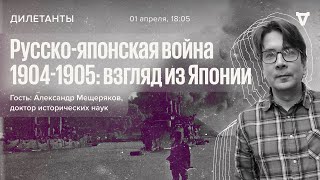
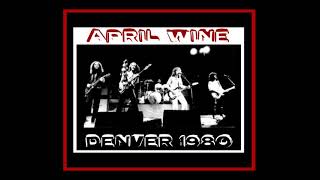
![I made the perfect SUMMERTIME crossbdy bag from scratch [FREE PATTERN]](https://s2.save4k.su/pic/0N3Pvm7BK1Q/mqdefault.jpg)































































