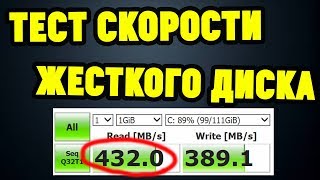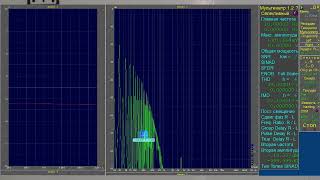Microsoft 365 has an amazing app called Stream. It allows you to create a video from scratch. Record screen, record your webcam, split, trim, reorder, add music, publish, share and even have an automatic, searchable transcript. All this without any other special software - happening only on a browser. Amazing stuff. Try it out.
Content 📹 🎬
00:00 - Introduction
00:18 - Where is Stream
00:37 - Recording options
01:11 - Teleprompter
01:43 - How to record
02:32 - Record screen + Talking head
05:14 - Trim, Split and Edit
05:59 - Add background music
06:20 - Finish editing and save
06:37 - Save video and download (optional)
07:00 - Video settings
07:57 - Search in Transcript
08:51 - Chapters and Analytics
09:18 - Share video
09:44 - Annotation
11:09 - Summary
WEBM format details - [ Ссылка ]
FFMPEG video conversion tool - [ Ссылка ]
Stream Documentation - [ Ссылка ]
Buy Dr Nitin's latest book
-----------------------------------------
Efficiency Best Practices for Microsoft 365
130 best practices everyone must know
Work Smarter, Grow Faster
[ Ссылка ]
Dr Nitin Paranjape is the pioneer in maximizing work efficiency in a modern work scenario.
Dr Nitin's Office Masterclass
----------------------------------------------
[ Ссылка ]
Online Courses by Dr Nitin Paranjape
--------------------------------------------------------------
Pivot Table Advanced - [ Ссылка ]
Excel to Power BI - [ Ссылка ]
Learn more from 1000+ blog articles by Dr Nitin Paranjape
Efficiency 365 blog: [ Ссылка ]
LinkedIn : [ Ссылка ]
Twitter : [ Ссылка ]
Production
--------------------
Music and Effects: [ Ссылка ]
Created using Adobe Premiere: [ Ссылка ]
AI based captions: [ Ссылка ] (Microsoft service)