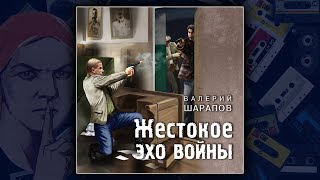📝💻Welcome to the second part of our Developer’s Guide — today, Dmytro Vorona, an iOS development specialist, will continue our journey into SwiftUI by learning how to create your own transitions, how to do fancy animations and to get layout data in declarative world. It’s your perfect step-by-step tutorial to build a flawless side menu.
This is what we're talking about in the two parts of our tutorial for developers by gradually increasing the complexity of covered topics:
How to create a simple side menu (aka Drawer) using SwiftUI.
How to mimic PresentationMode in your own components to let child view know their presentation state.
How to customize app appearance by using built-in SwiftUI tools such as ButtonStyle, LabelStyle.
How to pass and manipulate layout data for seamless animation, selection, and transitions using Preferences and matchedGeometryEffect and more.
How to create custom transitions for a neat fade in animations.
Read the full tutorial in the format of articles on our blog ⬇️
Part 1: [ Ссылка ]
Part 2: [ Ссылка ]
Link to the GitHub repo for this tutorial: [ Ссылка ]
#iOSdevelopment #SwiftUItutorial
_______________________________________________
00:00 - 00:12 Introduction
00:13 - 01:03 Recap of Part 1 of the SwiftUI Tutorial
01:02 - 04:10 Implementation of Selection (Tools)
04:11 - 25:13 Selection Animation & Modifiers (GeometryReader & AnchorPreference)
25:14 - 50:14 Implementation of Custom Transitions (Dark & Light Modes)
50:15 - 50:56 Summarizing the Tutorial
LANARS is an international hardware & software development company that is focused on creating custom IT solutions to help businesses be in time for tomorrow. We create the Internet of Things, the Industrial Internet of Things, mobile applications, websites, CRM & ERP systems, and custom enterprise solutions for businesses from various industries (from manufacturing to smart homes).
You can find LANARS here:
Website: [ Ссылка ]
Linkedin: [ Ссылка ]
Facebook: [ Ссылка ]
Instagram: [ Ссылка ]
Twitter: [ Ссылка ]
Github: [ Ссылка ]
Clutch: [ Ссылка ]
Goodfirms: [ Ссылка ]
Medium: [ Ссылка ]