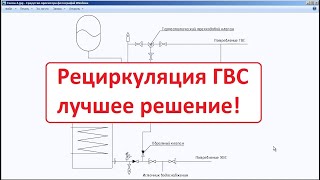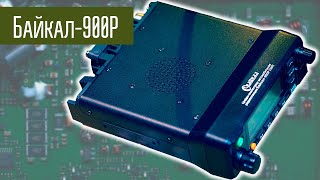Are you looking to disable Google Assistant on your Google Pixel 8 Series? This step-by-step tutorial will guide you through the process to turn off Google Assistant on your Google Pixel 8 or Pixel 8 Pro and reclaim control over your device's voice commands.
Read: [ Ссылка ]
In this video, we'll walk you through the simple steps to deactivate Google Assistant, providing you with a hassle-free experience without the constant voice prompts. Whether you prefer using alternative voice assistants or just want to have more control over your device, this tutorial has got you covered.
Turn OFF Google Assistant On Google Pixel 8 / Pixel 8 Pro:
How To Disable Google Assistant On Google Pixel 8 / Pixel 8 Pro:
Step 1: Make sure you have the Google app on your phone. Tap on it to open.
Step 2: Once opened, tap on your profile icon at the upper right corner. Tap on 'Settings'.
Step 3: Select 'Google Assistant'. Scroll down and select 'General'.
Step 4: In the General settings, you'll find various options related to Google Assistant. Here, you'll see the option to toggle Google Assistant on or off at the top of the page. Simply tap on the toggle button to switch it off. This will disable the feature.
Step 5: After toggling off Google Assistant, go back to your home screen and try to activate the assistant using the side key or whatever method you set. You should find that the assistant no longer responds, indicating that it has been successfully turned off.
You'll only be met with an option asking you to turn it on if you want to use Google Assistant.
How To Turn OFF 'Hey Google' In Google Assistant On Google Pixel 8 & Pixel 8 Pro - [ Ссылка ]
Google Pixel 8 Pro: [ Ссылка ]
Anker USB - C Chargers: [ Ссылка ]
USB-C to 3.5mm Headphone Jack Adapter: [ Ссылка ]
USB 3.1 to Type C OTG Adapter: [ Ссылка ]
Anker USB C Hub, 555 USB-C Hub (8-in-1): [ Ссылка ]
WOTOBEUS USB-C to USB-C Cable 5A PD100W Cord LED Display:
[ Ссылка ]
#pixel8 #googlepixel8 #Pixel8Launch #pixel8pro #googlepixel8pro #googlepixel #pixel #pixel8prolaunch
-----My Gear for YouTube videos-----
Main Camera (iPhone 13 pro): [ Ссылка ]
Tripod: [ Ссылка ]
Cell Phone Tripod Adapter: [ Ссылка ]
Lights: [ Ссылка ]
As full disclosure, I use affiliate links on this channel and purchasing through these links earns me a small commission. The price you pay will be the same!
Website: [ Ссылка ]
Facebook: [ Ссылка ]
Twitter: [ Ссылка ]
Instagram: [ Ссылка ]
Google Pixel 8 / Pixel 8 Pro: How To Turn OFF Google Assistant
Теги
How To Turn OFF Google Assistant On Google Pixel 8Turn OFF Google Assistant On Google Pixel 8Google Pixel 8 How To Turn OFF Google AssistantGoogle Pixel 8 Turn OFF Google AssistantHow To Disable Google Assistant On Google Pixel 8Disable Google Assistant On Google Pixel 8Google Pixel 8 How To Disable Google AssistantGoogle Pixel 8 Disable Google AssistantHow To Turn OFF Google Assistant On Google Pixel 8 ProHow To Disable Google Assistant On Google Pixel 8 Pro