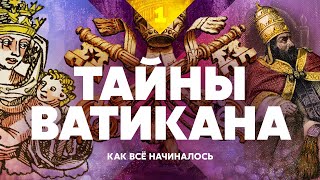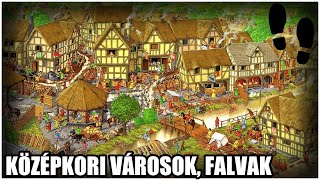Welcome to our tutorial on 'How to Setup Pinterest Tag in Google Tag Manager.'
In this comprehensive guide, we'll walk you through the steps required to successfully implement the Pinterest Tag using Google Tag Manager. Whether you are a beginner or an advanced user, this tutorial is designed to provide value for everyone.
💼 What's in this video? 💼
This video is divided into several sections, including an introduction to the Pinterest Tag, understanding how Google Tag Manager works, and a step-by-step guide to setting up the Pinterest Tag. We've also added a section to help troubleshoot some common issues you might face during the setup process.
🚀 Why Pinterest Tag and Google Tag Manager? 🚀
Pinterest Tag and Google Tag Manager are powerful tools for businesses and digital marketers. They allow you to understand your audience better, track conversions, and optimize your Pinterest ads to get the best possible results.
🔑 Key Takeaways 🔑
By the end of this video, you'll be able to successfully setup the Pinterest Tag in Google Tag Manager, understand the benefits of using these tools, and how to leverage them for your business or marketing strategy.
Subscribe to our channel for more digital marketing tips, tutorials and guides. Don't forget to hit the bell icon to never miss an update!
Connect with us on social media:
Facebook: [Link]
Twitter: [Link]
LinkedIn: [Link]
Pinterest: [Link]
#GoogleTagManager #PinterestTag #DigitalMarketing #SEO #TagManagement #PinterestAds #ConversionTracking #OnlineMarketing