Increase the audio quality and clarity of your stream by using a noise gate audio filter correctly.
Having clean and clear audio is key for growth on live streaming platforms like Twitch, YouTube Gaming and Facebook Gaming. One of the best ways to achieve clean audio is to eliminate all the background noise ruining your live stream. In this video, I show you the best way to use a noise gate audio filter so your audio will be more rich and effective. This video will work for broadcasting softwares like: OBS, SLOBS, Xsplit & Streamyard.
OWN3D.tv - Stream Designs, Emotes, Badges: [ Ссылка ]
#streamsupport #wild4games
_________________________________________________________________
⭐Microphone In Video⭐
(Affiliate Links)
🔷 Tonor Q9 Kit: [ Ссылка ]
_________________________________________________________________
⏲Time Stamps ⏲
🔷 00:00 - Intro & Increasing Mic Quality
🔷 02:13 - Adding Correct Audio Filter
🔷 02:47 - Noise Gate Thresholds
🔷 03:46 - Attack, Hold, Release Times
🔷 04:45 - Picking Audio Options
🔷 05:14 - Noise Gate Example
🔷 06:50 - Increase Noise Gate
_________________________________________________________________
🖥️ Helpful Videos 🖥️
🔷 Free Animated Twitch Stream Alerts On PS4 & XBOX: [ Ссылка ]
🔷 Twitch Income Explained: [ Ссылка ]
🔷 Best Live Streaming Camera Under $100 - Logitech C922 Review: [ Ссылка ]
_________________________________________________________________
⭐ YouTube Video Gear Used ⭐
💠Production Gear:
📷 Sony A7Siii Camera: [ Ссылка ]
🎙 TakStar SGC-598 Mic: [ Ссылка ]
💡 Neewer LED Ring Light: [ Ссылка ]
💡 Elgato Key Light: [ Ссылка ]
💡 Neewer Bi-Color LED Panels W/ Softboxes: [ Ссылка ]
💠Post-Production Gear:
🔗 Adobe Premiere Pro (Editing Software): [ Ссылка ]
💻 Stream Graphics: [ Ссылка ]
💻 Stream Overlays: [ Ссылка ]
🎨 Video Graphics: [ Ссылка ]
🔗 Tubebuddy: [ Ссылка ]
_________________________________________________________________
⭐ Wild4Games on Social Media ⭐
🎮 Twitch: [ Ссылка ]
🐦 Twitter: [ Ссылка ]
📷 Instagram: [ Ссылка ]
📺 YouTube (Wild4Games): [ Ссылка ]
📺 YouTube (Art Channel): [ Ссылка ]
_________________________________________________________________
💸 Support The Channel 💸
Donations are not required but are greatly appreciated! All donations will go to supporting the streams and future videos.
💸YouTube Membership: [ Ссылка ]
💸Subscribe On Twitch: [ Ссылка ]
💸Donation Support: [ Ссылка ]
_________________________________________________________________
DISCLAIMER: This video and description contains affiliate links, which means that if you click on one of the product links, I’ll receive a small commission at no additional cost to you. This helps support my channel and allows me to continue to make videos like this. Thank you for the support!
No Background Noise - How To Use A Noise Gate Filter Correctly!
Теги
Wild4Games Filtershow to use a noise gate filterbest noise gate settings streamlabs obshow to use noise gate in streamlabs obsnoise gate streamlabs obshow to not have background noisehow to use noise gate in obshow to set up a noise gatenoise gatenoise gate obsobs noise gateobs noise gate best settingshow to eliminate background noise on mictwitch mic noisehow to reduce background noise in micbest audio filter for facebook gamingwild4games audio












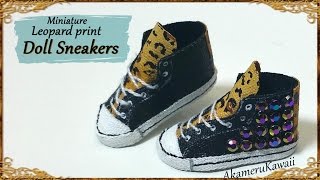

![[Anna-Queen] Handmade BJD eyes part 2 / bjd眼珠製作分享](https://s2.save4k.su/pic/JfHdkqURvB0/mqdefault.jpg)
![[DIY | Cardboard Crafts] How to make a jewelry box (stackable, lid stay)](https://s2.save4k.su/pic/BaGeMumFgxE/mqdefault.jpg)















































![Я здесь крыша! Я здесь все решаю! | MEOW - 19 серия [4K]](https://s2.save4k.su/pic/teM8FgTwjd4/mqdefault.jpg)






![Как одеваться стильно летом 2022 [12 готовых формул]](https://s2.save4k.su/pic/vhehMVXp_ks/mqdefault.jpg)

