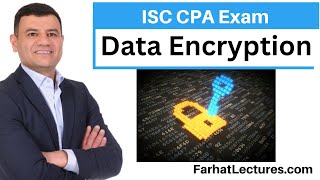How To Fix "Unfortunately the process com.android.phone has stopped" Error On Android ?
Hello guys Aaj mai aapko Android stopped problem ka solution bata raha hu.
Method 1: Clear the Cache and Data of The Phone App. Step 1: Go To "Settings". Step 2: Tap on "Apps or Application Manager".
Method 2: Step 1: Disable Automatic Time Zone. Step 2: Restart Your Phone .
Method 3: Before Doing this Take backup of Your Contacts Step 1: Clear the Cache and Data of the SIM Toolkit. Step 2: Restart Your Phone .
Method 4: Before Doing this Take backup of Your Contacts Step 1: Clear the Data of Contacts and Contact Storage and Force Stop them. Step 2: Restart your Phone.
Method 5: BackUp Your data and Do a factory Reset .
#android
#howto #processcomandroidphonehasstopped
#erroronandroid
If you like this video please like and subscribe my youtube channel.
Thanks for watching
#cogitablekuldeep






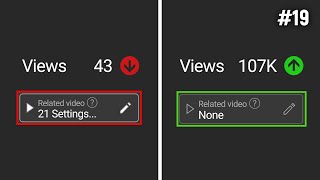







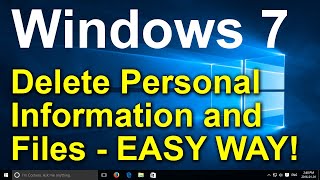
















































![БУХГАЛТЕРСКИЕ ПРОВОДКИ с нуля: ПОЛНЫЙ КУРС за 5 часов [ТЕОРИЯ 📚 + ПРАКТИКА 💻]](https://i.ytimg.com/vi/wEZ1CqCWSXg/mqdefault.jpg)