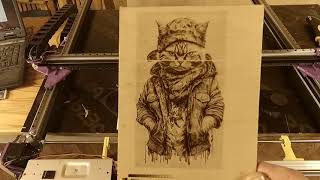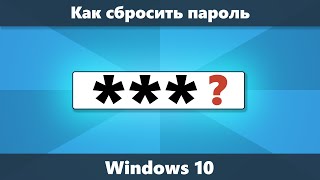How to Create a Google Docs Report
Select “Google Docs” from the Reports dialog to create a customizable and detailed report. You can choose to include all of the data in your Storm, or select only certain elements to include.
The report will open instantly in your Storm and can be edited right in the window.
This report is perfect to be used as meeting minutes or as a comprehensive project report. Share it with your coworkers, employees, management, stakeholders, or executive team.
About #StormboardReports:
Our reporting feature allows you to compile all of the work, decisions, assigned tasks, and action from your meeting instantly and export it into a professional report that can be collaboratively edited and then shared immediately with participants, management, or key stakeholders.
Learn more here: [ Ссылка ]
Find this video helpful? Subscribe to our channel for more Pro Tips!
Sign up for #Stormboard here: [ Ссылка ]
____________________________________________________________
Stormboard is a digital #workspace that helps you make your #meetings, collaborations, and brainstorms more efficient!
Follow us on Facebook at [ Ссылка ]
Follow us on Twitter! [ Ссылка ]