Install VNC on Raspberry Pi with Kali Linux | z Terminal
This video will show you how to install a VNC so that you can access your Raspberry Pi remotely from another computer. We install X11VNC and use VNC Viewer to connect to our Raspberry Pi.
#vnc_on_kali #raspberry_pi #remote_access
join our telegram channel : [ Ссылка ]
▀▄▀▄▀▄Timestamps▀▄▀▄▀▄
0:00 Intro
01:14 How to Install VNC on kali linux ?
04:47 Setup and Login on Mobile?
07:01 Setup it Automatic
----- commands ----------------
--install and run
1. apt-get install x11vnc
2. x11vnc -storepasswd
3. x11vnc -ncache 10 -auth guess -nap -forever -loop -repeat -rfbauth /root/.vnc/passwd -rfbport 5900
--setup in android
4. ifconfig
-search "VNC viewer" on plays store and install it
-- setup auto start server
Open up a terminal in Kali and navigate to the “bin” folder by typing:
cd /usr/local/bin
Now we will create a new file by typing:
nano sharex11vnc
With our new file open we need to enter the following:
file : [ Ссылка ]
chmod 755 /usr/local/bin/sharex11vnc
Now we have to set x11vnc to auto-start on boot using the file we just created. In Kali navigate to Applications then Settings then Session and Startup.
hen the “Session and Startup” box appears you need to click on the “Application Autostart” tab and click the “add” button. When the “Add application” box appears you need to enter a name (VNC Viewer or a name of your choice), a description (optional), and the command. The command needs to be entered as “x11vnc” without the quotes. When finished click the “OK” button and make sure that “x11vnc” is checked in the “Application Autostart” list. Then close the “Session and Startup” dialog box.
apt-get install autocutsel
Related Tags:
headless mode, kali headless mode, vnc on kali, raspberry pi kali, raspberry pi kali linux, run vnc on kali raspberry pi, how to run vnc on kali, vnc viewer, kali linux vnc viewer, kali and vnc, kali linux, kali linux tutorial, kali linux tutorials, how to kali linux, raspbian, raspberry pi,
vnc viewer, raspberry pi vnc, raspberry pi vnc viewer, raspberry pi x11vnc, install x11vnc on raspberry pi, install vnc viewer on raspberry pi, kali linux vnc viewer, install vnc viewer on kali linux, kali linux x11vnc, install x11vnc on kali linux, access raspberry pi remotely, access raspberry pi from another computer, raspberry pi, kali linux, x11vnc,raspberry pi kali linux vnc viewer, vncviewer, z terminal.
ccna,cisco,200-301,cisco ccna,cisco certification,ogit,keith barker,kali pi,kali linux install,kali linux,kali pi,kali linux pi,kali linux,kali linux 2020.1,kali linux 2020,kali linux raspberry pi,kali linux 2020.1 install,hacking,kali,linux,kali linux basics,kali linux tutorial,raspberry pi 3 projects,raspberry pi 3
Install VNC on Raspberry Pi with Kali Linux | z Terminal
Теги
vnc on kaliraspberry pi kaliraspberry pi kali linuxrun vnc on kali raspberry pihow to run vnc on kalikali linux vnc viewerkali and vnckali linuxkali linux tutorialsraspberry pi x11vncinstall x11vnc on raspberry piinstall vnc viewer on raspberry piinstall vnc viewer on kali linuxkali linux x11vncinstall x11vnc on kali linuxaccess raspberry pi remotelyaccess raspberry pi from another computerx11vncvncviewerkali linuxraspberry pi 4hindi



























































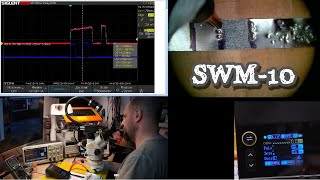





![🧪 Почему все любят ШАШЛЫК? | Связь ХИМИИ и ВКУСА еды | Химбио блог №16 [Репич]](https://s2.save4k.su/pic/-0IbSGJ8YEY/mqdefault.jpg)







