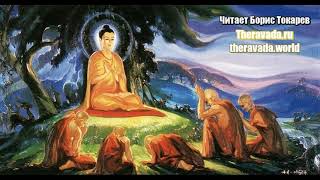This tutorial will guide you through the process of creating a visually stunning Christian poster using Canva. Whether you're new to Canva or simply looking to expand your skills, this tutorial is perfect for beginners looking to learn how to use Canva effectively.
We will be walking you through each step of the design process, from selecting a template to customizing it with your own unique elements. You will learn how to use Canva's text editing tools, image library, and design elements to create a poster that effectively communicates your message.
By the end of this tutorial, you will have a better understanding of how to use Canva and be able to create your own Christian posters with ease. So let's get started and learn how to use Canva to make a beautiful design that will be sure to catch the eye of anyone who sees it.
This is an easy canva tutorial and all the tricks here are easy to follow. This tutorial can also be done on the canva app by following the hacks listed in this canva tutorial.
▼ ▽ Use Canva Pro For FREE today!
Use my link: [ Ссылка ]
▼ ▽ Join my whatsapp community!
Use my link: [ Ссылка ]
▼ ▽ Get your Assorted Canva Templates today:
[ Ссылка ]
▼ ▽ Find my FREE templates on Canva
[ Ссылка ]
▼ ▽ Free Elements for your design
[ Ссылка ]
[ Ссылка ]
💻Connect with Us 💻
-----------------------------------------------------------------------
◾Facebook | [ Ссылка ]
◾Instagram | [ Ссылка ]
-----------------------------------------------------------------------
Thanks for Watching
No Limit to Creativity!
-----------------------------------------------------------------------
# canva #canvatutorial #canvapro #canvatutorial
FTC LEGAL DISCLAIMER - Some links found in the description box of my videos may be affiliate links, meaning I will make a commission on sales you make through my link. This is no extra cost to you to use my links/codes. It's more of a way to support my channel.

![[УЧИТЬ НЕМЕЦКИЙ] 1500 СЛОВ НЕМЕЦКОГО ЯЗЫКА ЗА 2 ЧАСА - ЧАСТЬ 1](https://s2.save4k.su/pic/RzVorGQEyjw/mqdefault.jpg)