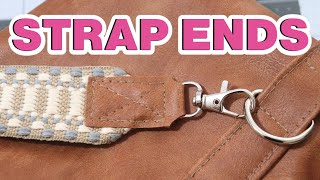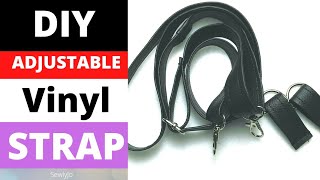Is your AirPods firmware not updating to the latest version? I'll show you steps that enabled my firmware to update within a few minutes on my AirPods Pro and AirPods 3. Even though this method worked for me, I can't guarantee it will work for you. However, I Have had several others use these steps who experienced success.
Timestamps:
---------------------
00:00 - Intro
01:41 - Forget Device
01:47 - Reset AirPods
02:06 - Restart iPhone
02:16 - Pair AirPods with iPhone
02:39 - Use AirPods for 2-5 minutes (Listen to music)
02:48 - Put AirPods back into case
02:55 - Plug in case
03:11 - Leave case lid open
03:25 - Close out iPhone setting app
03:45 - Latest AirPods Pro firmware 4A402
04:09 - Latest AirPods 3 firmware 4B66
04:21 - Conclusion
Like what you see, support my channel: [ Ссылка ]
❤️ If you enjoyed the video share it with a friend using this link: [ Ссылка ]
🔴 The best YouTube growth tool (free): [ Ссылка ]
------------------------------------
Subscribe To My Channel ---------[ Ссылка ]
------------------------------------
Who Is Handy Hudsonite? My name is Matt and I bring you exclusive DIY Tips, Hacks, and Reviews so that you can GET THE JOB DONE.
I upload videos on a regular basis so be sure to subscribe to my channel so you don't miss out on a topic that will help you to accomplish a project.
MY GEAR:
✅ Apple Phone: [ Ссылка ]
✅ Canon EOS M50 Mirrorless Vlogging Camera Kit: [ Ссылка ]
✅ Logitech Webcam: [ Ссылка ]
✅ FIFINE K678 USB Podcast Microphone: [ Ссылка ]
✅ Lighting: [ Ссылка ]
✅ Bushnell Tripod: [ Ссылка ]
🔴 Watch All My Handy Videos ➤ [ Ссылка ]
🔴 YouTube Channel Growth Tips ➤
[ Ссылка ]
🔴 More Handy Tech Tips ➤ [ Ссылка ]
🔴 Mastering Gmail ➤[ Ссылка ]
🔴 Handy Auto Tips ➤ [ Ссылка ]
🔴 Product Reviews ➤ [ Ссылка ]
🔴 Subscribe Here ➤ [ Ссылка ]
⇒Connect with HandyHudsonite
▬▬▬▬▬▬▬▬▬▬▬▬▬▬▬▬▬▬▬▬▬▬▬▬▬
My site ⇨ [ Ссылка ]
⇨ [ Ссылка ]
⇨ [ Ссылка ]
⇨ [ Ссылка ]
▬▬▬▬▬▬▬▬▬▬▬▬▬▬▬▬▬▬▬▬▬▬▬▬▬
Thank you for watching the video and be sure to like it and subscribe to my channel. Until next time, be handy and get the job done!
DISCLAIMER: This video and description contain affiliate links, which means that if you click on one of the product links, I’ll receive a small commission. This helps support the channel and allows us to continue to make videos like this. Thank you for your support!
If you are a YouTube creator or just getting started on YouTube, be sure to include TubeBuddy for supreme optimization, templates, tags and thumbnail tools: [ Ссылка ]
(Image Credits: flaticon.com, canva.com)
Disclaimer:
Due to factors beyond the control of Handy Hudsonite, I cannot guarantee against improper use or unauthorized modifications of this information. Handy Hudsonite assumes no liability for property damage or injury incurred as a result of any of the information contained in this video. Use this information at your own risk. Handy Hudsonite recommends safe practices when working with technology. Due to factors beyond the control of Handy Hudsonite, no information contained in this video shall create any expressed or implied warranty or guarantee of any particular result. Any injury, damage, or loss that may result from improper use of these tools, equipment, or from the information contained in this video is the sole responsibility of the user and not Handy Hudsonite.
#Apple #AirPods #Firmware




![Как щенка начали избивать | MEOW - 18 серия [4K]](https://s2.save4k.su/pic/25nPS_OnHTo/mqdefault.jpg)









![You will want to make this bag! [ Konin Bowler Bag Tutorial ]](https://s2.save4k.su/pic/LGuYaKvLLJ4/mqdefault.jpg)












































![DIY Everyday Tote Bag with Zipper | Front Pocket Shoulder Bag Tutorial [sewingtimes]](https://s2.save4k.su/pic/Fo0OiNW1uEk/mqdefault.jpg)

![DIY CUTE DUFFEL BAG | Purse Bag Crossbody Bag Tutorial & Pattern [sewingtimes]](https://s2.save4k.su/pic/CxaxJPPlMl0/mqdefault.jpg)