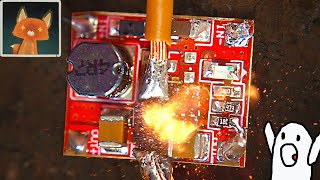In this tutorial, we'll show you how to set up a bot by bot-building platforms available in SalesIQ such as Codeless bot builder.
If you would like to build a bot in Zoho Sales IQ, click on Zoho on the board Settings section, click on Add button in the top right corner and specify the name of your bot. Choose the platform you would like to train your assistant. This could be sales EQ platforms, third party platforms or vendor platforms. This tutorial will show you how to use the codeless bot builder as it is the easiest to understand its logic and to build your robot from scratch. Give a brief description of the bot and choose the brand and associated departments of this bot. Set the bot working hours.
Then configure your bot. You can specify the audience to which the bot will be the assistant. All visitors can be assisted by this bot or the custom visitors can be assisted but you first need to create the custom audience by creating the rule. Click add the rule and specify the audience to which the bot will be the assistant. Customize the action when the bot should initiate the chat. When visitors land on the site, when visitors click on the chat widget, or when visitors perform the custom action. You can also set the response interval so that the chat flow will look more natural and enable idle chat handling to set multiple reminders and follow ups to users which have not responded to your bot.
You can also set the conversation timeout where the conversation will end with a sign off message if the user has not responded to the reminders. You can also allow handoff to operators to forward the chat to real operators and enable the forwarding message which will display a message right after the chat is forwarded to a human operator. Once the initial settings are complete, click Create.
🆘 NEED A CONSULTATION IN ZOHO CRM? 🆘
Visit our website - [ Ссылка ]
OUR SERVICES
Fully utilizing ZOHO’s potential requires specific expertise. Our team can quickly handle any implementation – from the simplest to the most complex – from speedy CRM configuration to integration with your ERP system and data migration, to effective training and user adoption.
Quick Start CRM ✔️
A functioning Zoho CRM up and running in just two weeks.
Full Business Platform ✔️
All Zoho applications and modules, 3rd party software tools integrations, data migrations
Managed Services ✔️
Ongoing support – multi-month SLA agreements or bank of hours
Request more info at knowhow@customerization.ca training and user adoption.
Follow us on:
🔥 Facebook: [ Ссылка ]
🔥 LinkedIn: [ Ссылка ]
#zohopartner #zohoexpert #zobot #codelessbuilder