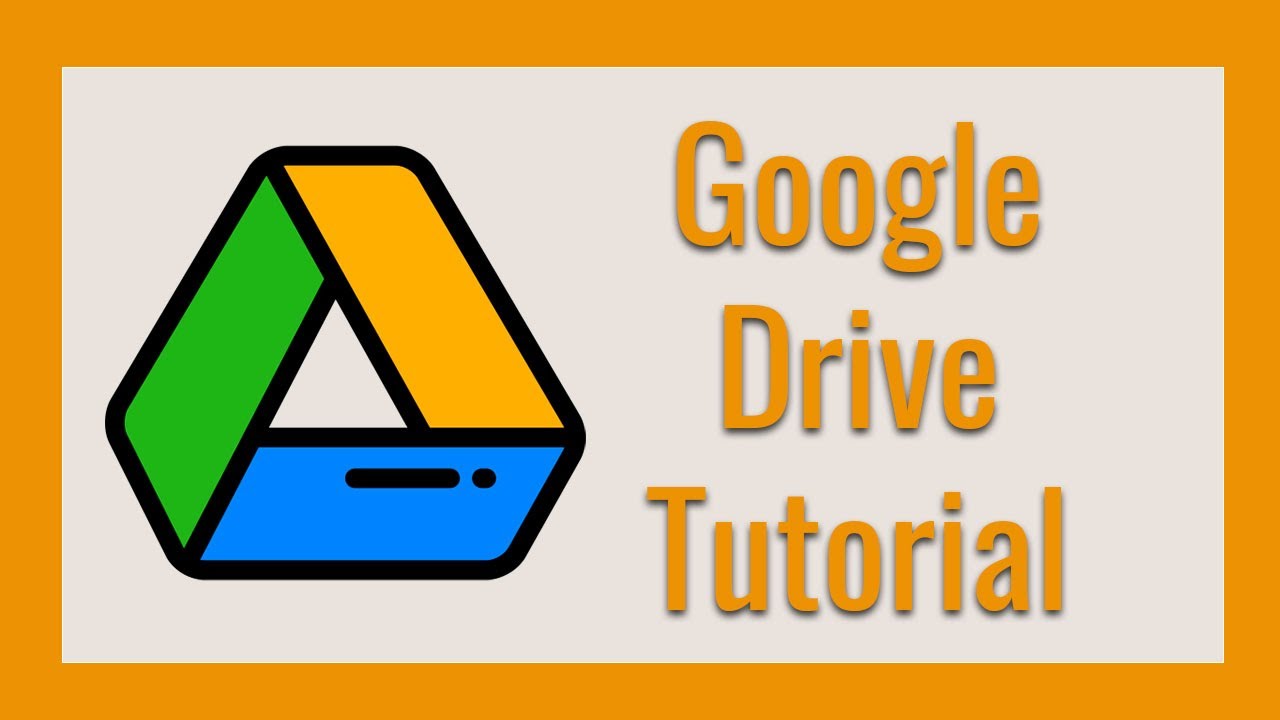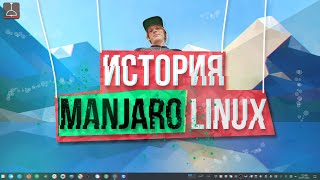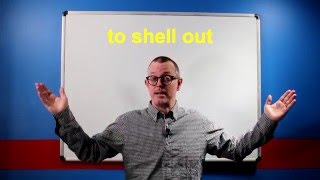In this step-by-step tutorial, we will help you feel like a pro using Google Drive. You'll learn how to upload and organize your documents, share your files with other people, and get to your files from anywhere using almost any device.
[ Ссылка ]
Topic covered include:
00:00 - Introduction
00:22 - Visit [ Ссылка ]
00:45 - Quick Access (Hiding Quick Access)
01:10 - List View & Grid View
01:37 - Create & Upload Folders
02:40 - Folder Breadcrumb in Drive
03:18 - Upload Files
03:50 - Moving Files
04:36 - Create G Suite File
06:13 - Opening & Previewing Files
07:30 - Convert Office Files
08:07 - Sharing Files & Folders
10:31 - Sharable Link
11:40 - Context Menu
12:09 - Shared Drives
12:30 - Shared With Me
12:40 - Recent Files
12:45 - Starred Files
13:09 - Trashed Files
13:39 - Google Drive Storage
13:57 - Conclusion
☕ Subscribe to EdTechCafe: [ Ссылка ]
📣 Share this video: [ Ссылка ]
🔗 Visit my site for more articles: [ Ссылка ]
🎞️ I use Camtasia to record my videos. Try Camtasia for free: [ Ссылка ]
🍎 Educators can get a discount on Camtasia [ Ссылка ]
© Bryant Cobarrubias (@bryantcobo)
Google Drive Tutorial (Full Walkthrough)
Теги
google drive how to usegoogle drive tutorialhide quick accessmove filesshareable link google driveconvert word to google docsconvert excel to google sheetsgoogle drive trash recoverygoogle drive for teachersgoogle drive for studentsgoogle drive for educatorsgetting started with google drivegoogle drive tutorial 2020google drive full tutorialgoogle drive tutorial beginnersgoogle drive beginners guidegoogle drive