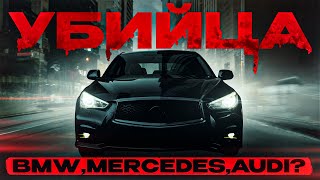Need to know how to change a car battery safer?
In this video I’ll go over how you can replace your car battery. Installing a new battery in your vehicle is an easy maintenance DIY that doesn’t take too much time or need many tools.
I show what I do to disconnect the car battery, remove the battery and install and reconnect a new car battery. I also give an electrical short circuit demo to help you understand which wire terminal to remove first (Positive or Negative / Red or Black) because removing the wrong cable first will make it more dangerous and could result in an electrical shock, the battery exploding, a battery fire or you getting seriously hurt.
Lastly, use a car OBD Memory saver to keep all your vehicle settings saved. Some cars have issues when the memory is lost due to power outage/battery change.
NOTE:
Car batteries contain strong acids so you have to be very careful and wear safety equipment. It's also very important to consult you owner's manual for additional steps to do when changing out the battery of your vehicle. A service manual for your make of vehicle may help best. Be informed, wear safety gear and wash up after.
Correction:
The di-electric grease should not be put on the posts of the car battery. It should be put over the terminals after connecting the cable terminals to the car battery posts. This will help prevent buildup of deposits on the terminals and not interfere with the conductivity between the car battery and cables.
Click & skip to the chapter to watch:
00:00 - Intro: How to change a car battery
00:23 - Before you get started...
01:08 - Step 1: Which wire to remove first? (How to disconnect car battery)
01:28 - Car battery Short circuit Demo
03:01 - Step 2: Remove 2nd cable
03:35 - Step 3: Remove car battery bracket
03:01 - Step 4: Remove car battery
03:51 - Step 5: Clean car battery cover
04:02 - Step 6: Install new car battery
04:13 - Step 7: Re-install car battery bracket
04:45 - Step 8: Remove plastic caps & clean car battery posts
05:10 - Step 9: Apply di-electric grease (* Correction: Do this after step 10)
05:20 - Step 10: Re-install cables
05:38 - Step 11: Remove memory saver & test
05:46 - Bonus TIP: Get your money back
#cardiy #carlifestyle #carlove #carlover #carenthusiast #DYK
===
Subscribe (Help us reach our ambitious goal - 25K subscribers by end of year)
→ [ Ссылка ]
Share now:
Facebook → [ Ссылка ]
Pinterest → [ Ссылка ]
LinkedIn → [ Ссылка ]
Twitter → [ Ссылка ]
DIY with our video now or read the post here: [ Ссылка ]
===
If you find our videos useful you can support our channel by using our affiliate links to purchase the products in our video, similar or better. As Associates of Amazon and others we may earn a small commission from qualifying purchases, at no cost to you.
Safety Glasses → [ Ссылка ]
Nitrile Gloves → [ Ссылка ]
OBD Memory saver → [ Ссылка ]
Battery terminal cleaner → [ Ссылка ]
Mini socket wrench set → [ Ссылка ]
Jumper cables → [ Ссылка ]
Portable Lithium Jump Starter → [ Ссылка ]
Other Good Stuff we love to use or recommend → [ Ссылка ]
===
Did you ENJOY this video?
→ Buy us a Super Thanks in YouTube app
→ Buy us a coffee! [ Ссылка ]
===
Visit / follow us for more unique and helpful info:
Our website → [ Ссылка ]
===
Our video gear (Our affiliate links):
DJI Osmo Pocket → [ Ссылка ]
Samsung S9
Canon SX40 HS → [ Ссылка ]
Sony HDR-AS20 → [ Ссылка ]
18" Ring light → [ Ссылка ]
===
Thank you for your support!
~ Content creators of Frakking Creations
===
Soundtrack:
Lauren Duski - Jindupe
Disclaimer:
Any information available at this channel or on its videos must never be considered a substitute for advice provided by an appropriate or qualified professional.
Due to many factors beyond the control of Frakking Creations, no information contained in this video shall create any expressed or implied warranty or guarantee of any particular result. Frakking Creations assumes no liability for property damage, injury or loss incurred as a result of improper use of tools, equipment or from any of the information contained in this video. Frakking Creations recommends safe practices when working with tools seen or implied in this video.
Use this information at your own risk.